Ingenious Restarter
The ingenious Restarter is a small additional program that monitors the ingenious scheduler and restarts the client in the event of a crash or a controlled termination by the scheduler itself (see Scheduler configuration).
In the tool, select the ingenious program file that is to be started automatically if the ingenious client is not running.
In addition, select the ingenious .ini file in which the parameters for the client start are stored (server, database and login data).
The monitoring of the process is activated with the check mark in Automatic start.
The configuration details are saved in a Settings.ini in the same folder and loaded each time the tool is started.
The ingenious restart is started with the start button, and it is ended with the stop button.
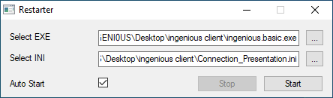 |
| ingenious Restarter |
With a link to the ingenious Restarter in the Windows Autostart folder, the Restarter can restart itself when Windows is restarted.

