Main menue and working area
ingenious starts in full screen mode and automatically adjusts to the resolution of the screen.
The main modules “Contacts”, “Items”, “Projects” and “Purchase orders” are immediately present and accessible with the tabs above the icon bar. The active module is highlighted.
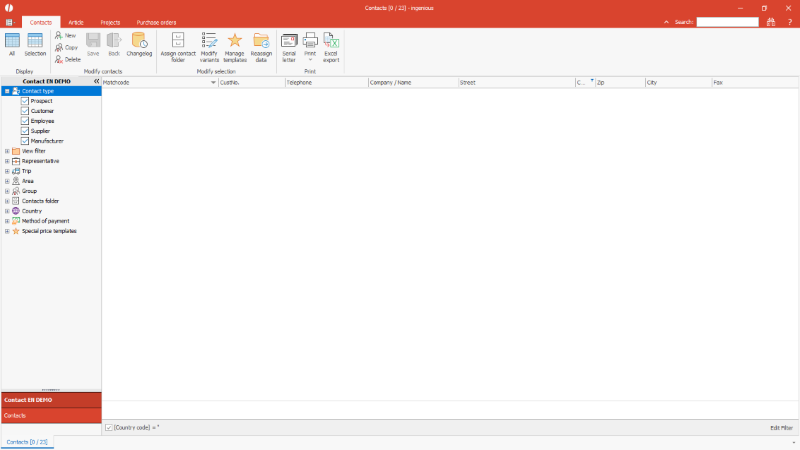 |
| Start view of main module Contacts |
Additional modules can be selected from start button.
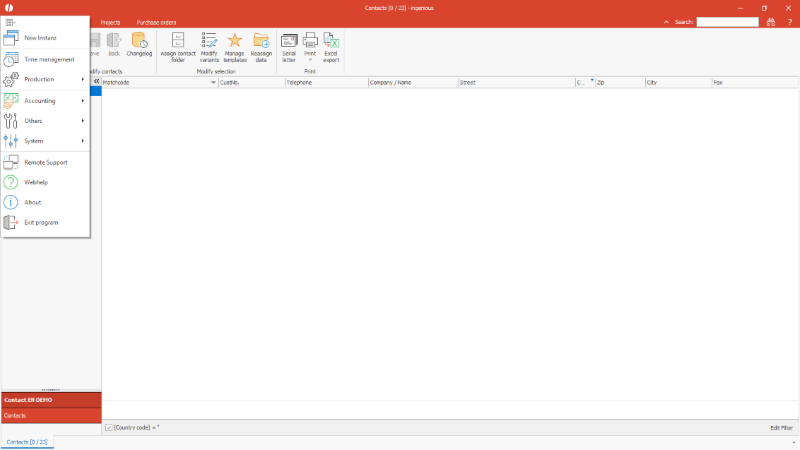 |
| Start button of ingenious |
Additional opened modules will be additionally held in the tab line. So a quick change between the modules is possible.
 |
| Tab line of the program |

