The detail views
The detail view of a single data record is mostly splitted in several areas, to group specific data. In the selection area / navigation on the left side the single details will be selected.
In the detail area on the right side the single values of the data record are shown and can be modified.
The detail area contains:
| Protected input fields | Those fields with a blue title are protected from accidental changes. These fields are for clear identification or are relevant for accounting. For aware changing of the values a double click on the field name is necessary. Protected fields are additionally secured by user rights. |
| Simple input fields | Single or multi line fields for entry of text and/or numbers and/or special characters. |
| Selection lists | Predefined values can be selected from a drop down list. With the predefined values it is simpler to fill the fields and to allow filtering and grouping of data records because of equal values. The values of the selection lists can freely be defined within the global program settings. |
| Check boxes | With a check box options can be activated or deactivated |
| Visual check boxes | Visual check boxes are a special kind of check boxes. They can also have status activated or deactivated, but this is not displayed with a box and a check mark, but with little icons. A coloured icon means option is activated, a grey icon means the option is deactivated. |
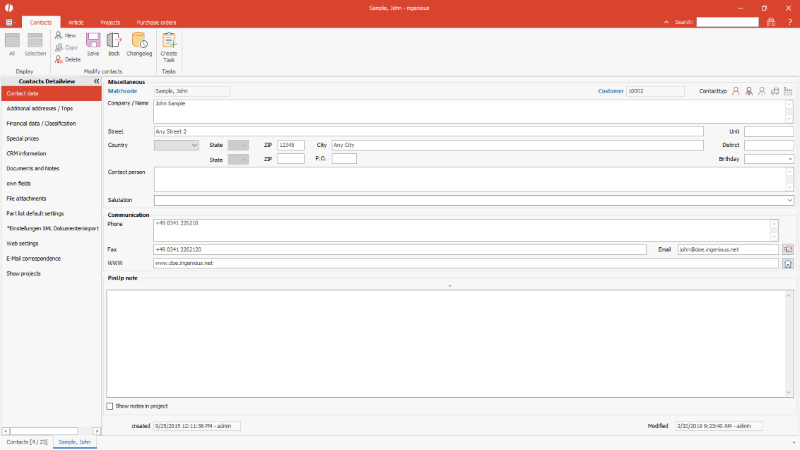 |
| Detail view of contact module |
Read-Only views
To grant process stability each data set can only be opened once at the same time. At this moment when the data set is tried to open a second time while its in modification by another user, the second user will get a message that the data set is blocked by another user with the name of the user. The data set can be opened for the second user in a read-only view, where he can’t change any data. Alternatively the user can cancel the opening of the read-only view.
The read-only view is identified by greyed shown fields and buttons.
 |
| Read-only view of a contact |
Read-only views are available in the main modules contacts, articles, projects, purchase orders and receipt entry. In the other modules the data sets are not opened twice. The second user only gets a message about the blocked data set.

