Purchase orders with partial delivery
A separate process was created for the traceability of purchase orders and (partial) deliveries.
The project documents 51 purchase order and 52 stock receipt are firmly linked, their quantities are compared with each other.
This means that the purchase order always shows which quantities are still open.
The document types 51 and 52 are to be created separately, the “simple” purchase order type 50 works as before.
Activation of partial deliveries
The Two-stage purchase process can be activated by checkbox in the Program Settings / Projects:
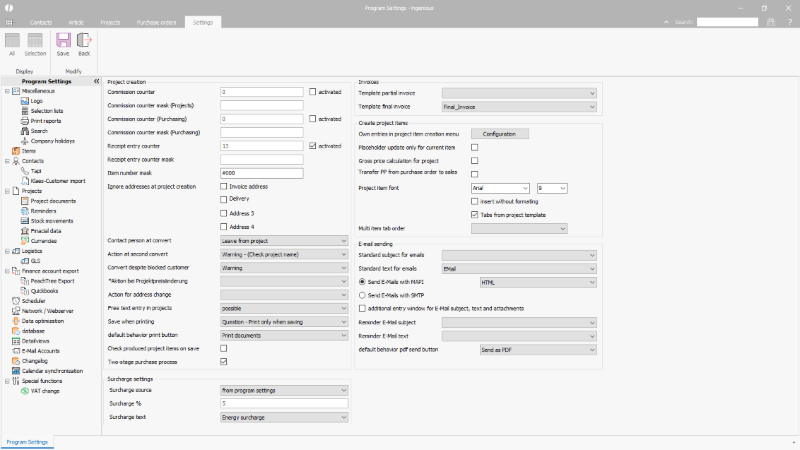 |
| Activation of partial deliveries |
In older installation it also can have been activated by script:
| Activation of partial deliveries via script | |
|---|---|
public override void ClientStart() { Globals.bExtendedPurchasing = true; } |
|
This means that project types 51 and 52 are available in the program settings.
The corresponding project documents can then be set up there.
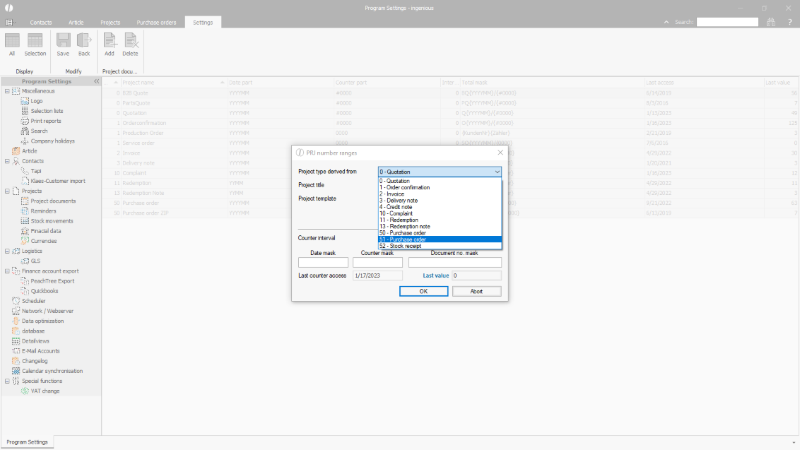 |
| Configuration of the 51 purchase order and 52 stock receipt |
Creation of a purchase order, type 51
For the consistent use of orders with partial deliveries, it must be ensured when creating an order that a document of type 51 is selected.
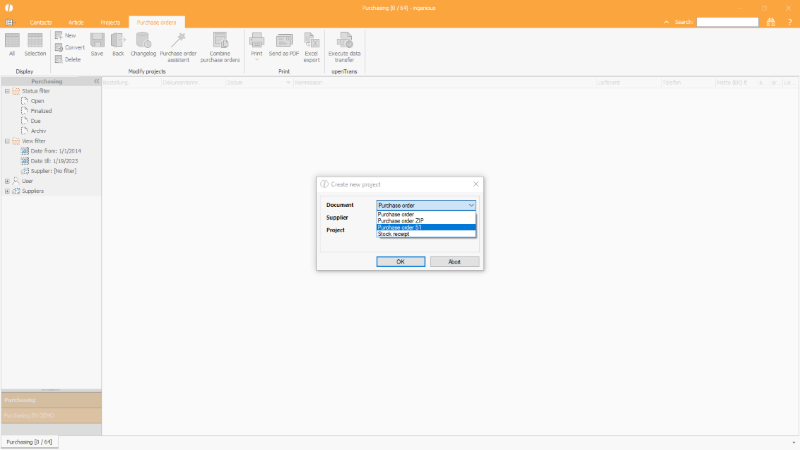 |
| Creation of purchase order type 51 |
All required parts are inserted into the purchase order document.
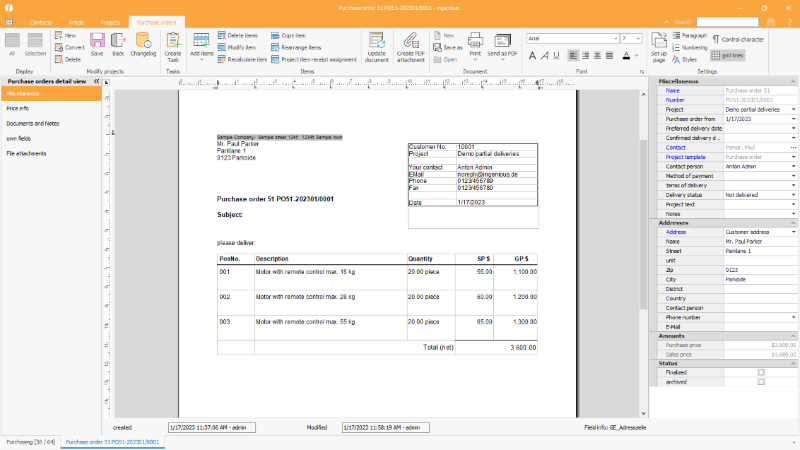 |
| Purchase order with positions |
Recording the stock receipt
Upon delivery, the corresponding purchase order document is switched to a stock receipt document via the button ![]() .
.
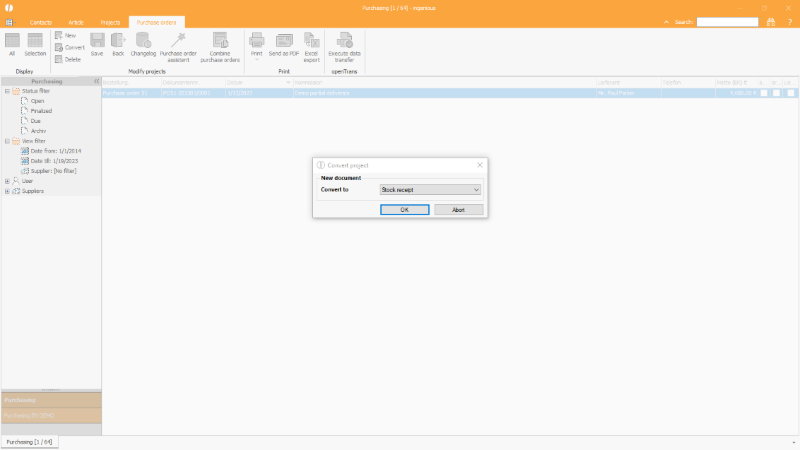 |
| Convert purchase order to stock receipt decument |
The stock receipt document contains all open items and quantities from the original purchase order.
The delivered quantities are recorded via the quantity.
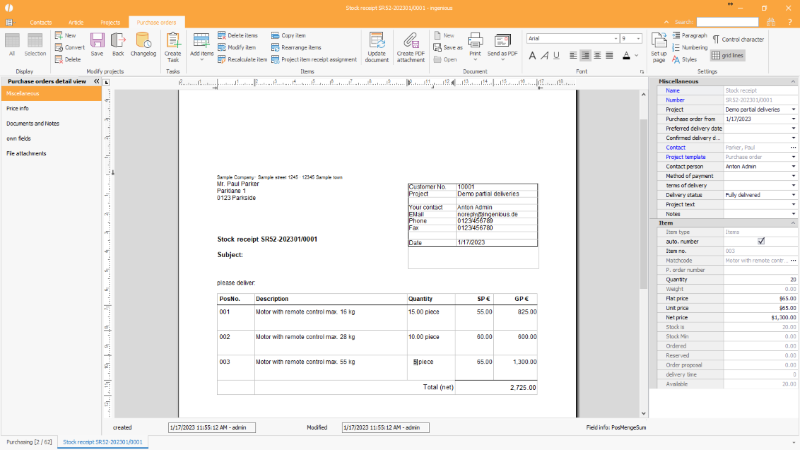 |
| Registration of the (partial) delivery quantities |
Note: While the stock receipt document is being processed, the original purchase order is blocked for processing.
After saving the stock receipt document, the stock receipt can be seen in the original order for each item in the sidebar.
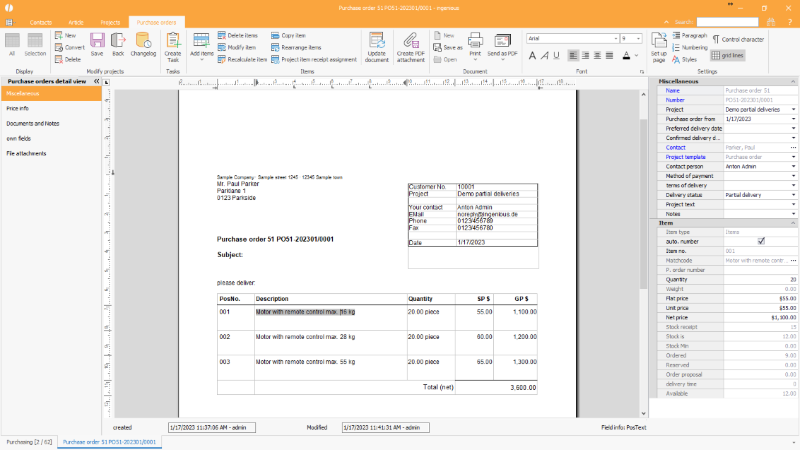 |
| Purchase order with partial delivery |
If a new stock receipt document is then created for the next delivery, this will only contain the items and quantities that are still open.
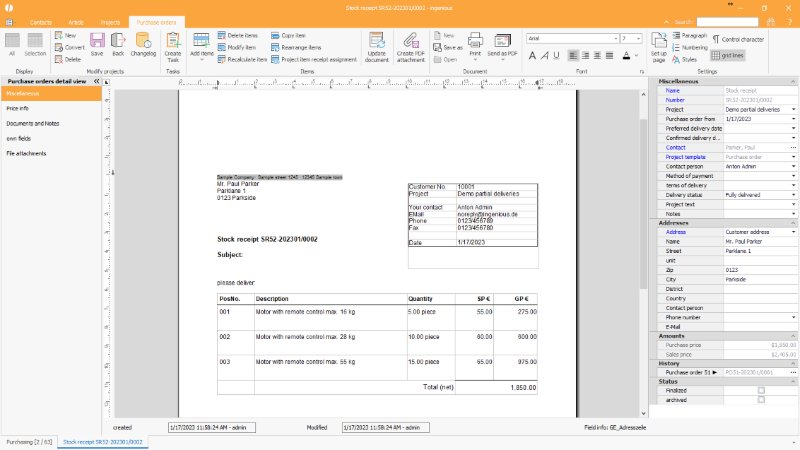 |
| Stock receipt document with the open items and quantities |
If an purchase order is delivered completely in one delivery, the stock receipt document can be saved immediately after switching to the next step without any changes.
The order is then applied to have been delivered in full.
Transfer of the prices to the order after stock receipt
Price changes of the item positions can be recorded via a stock receipt document.
In order to transfer the updated prices to the original purchase order document, the following global variable must be set:
| Activation of the price transfer via script | |
|---|---|
public override void ClientStart() { Globals.bExtendedPurchasingItemUpdate = true; } |
|

