Payments detail view
A new payment can be recorded in the payment module or, in directly relation to a project or incoming receipt, via the ![]() button.
button.
In the appearing dialog, the following values have to be inserted:
For a project:
- Number, if appropriate (if no counter is configurated or the number can be overwritten)
- payment date (the current day is preset
- Payment amount (gross sum)
- Adaptation of the labeling of an outgoing payment, if appropriate
- A payment for or project is by default NOT marked as outgoing payment
- Outgoing payments for a project are to be entered either with a minus, or the labeling as outgoing payment has to be set.
- Payment type
- Payment number (if the payment is captured directly in the invoice and not in the payment module,the receipt number is already entered and cannot be modified).
- Fibu account, if appropriate
- comment, if appropriate
The other values are taken from the linked data set.
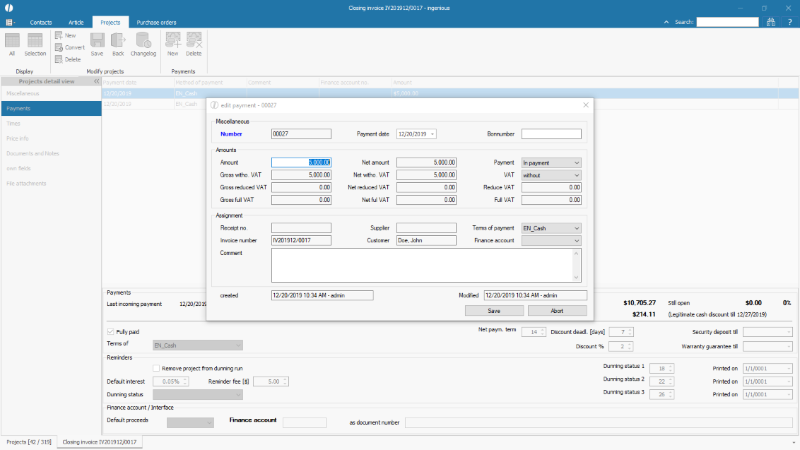 |
| Recording of a payment for an invoice directly in the project |
For an incoming receipt:
- Number, if appropriate (if no counter is configurated or the number can be overwritten)
- payment date (the current day is preset)
- Payment amount (gross sum) of the
- Adaptation of the labeling of an outgoing payment, if appropriate
- A payment for an incoming receipt is by default marked as outgoing payment .
- Incoming payments for an incoming receipt are to entered either with a minus or the label for the outgoing payment has to be removed
- Payment type
- Receipt number (if the payment is captured directly in the payment receipt and not the payment module, the receipt number is already entered and cannot be modified).
- Fibu account, if appropriate
- comment, if appropriate
The other values are taken from the linked data set.
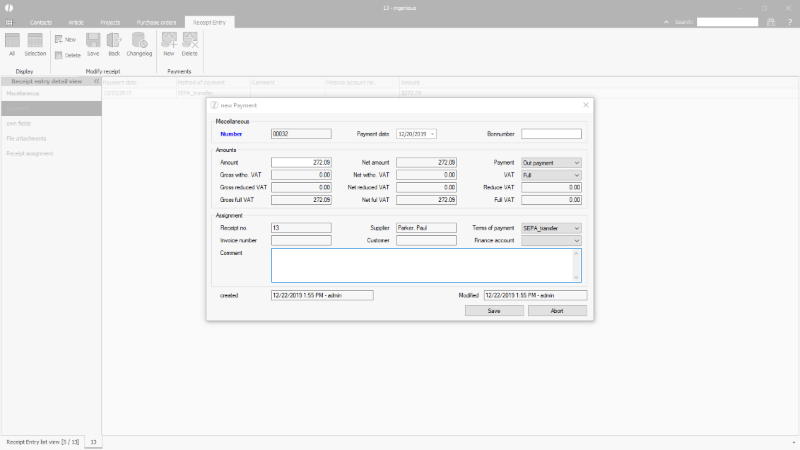 |
| Recording of a payment for an incoming receipt directly in the receipt |
For payments witout internal assignments (e.g. other cash receipts):
- Number, if appropriate (if no counter is configurated or the number can be overwritten)
- payment date
- receipt number, if appropriate
- Amounts
- As general rule: Gross sum (= payment amount) and the selection of VAT (standard = full).
- For mixed receipts: Selection VAT = mixed and capture of the gross or net amounts corresponding to the VAT rates, the sums are calculated automatically.
- For foreign receipts with tax rates deviating from the German: selection VAT = free entry and capture of all singular amounts
- Marking an outgoing payment, if appropriate
- A payment is by default an incoming payment.
- Outgoing payments e.g. receipts in cash have to be entered either a minus or have to be marked as outgoing payment.
- Type of payment
- NO receipt- or invoice number
- Fibu account, if appropriate
- comment, if appropriate
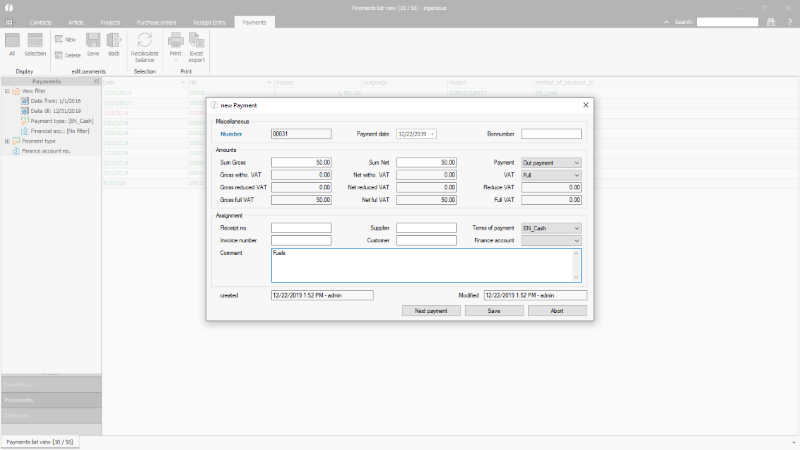 |
| Recording of a payment without internal assignment |

