Vehicle management
The company’s vehicle fleet can optionally be entered in the vehicle management system.
The stored vehicles are available for selection in the resource planning of the tour planning and in the project.
In addition, a user created in the user administration can be designated as the permanent driver of a selected vehicle.
The vehicle list
The following functions are available via the icon bar in the vehicle management list:
| Show all records | |
| Limit the records displayed to those selected | |
| Add a new vehicle | |
| Duplicate an existing vehicle | |
| Delete the selected vehicle | |
| Switch back to tour planning |
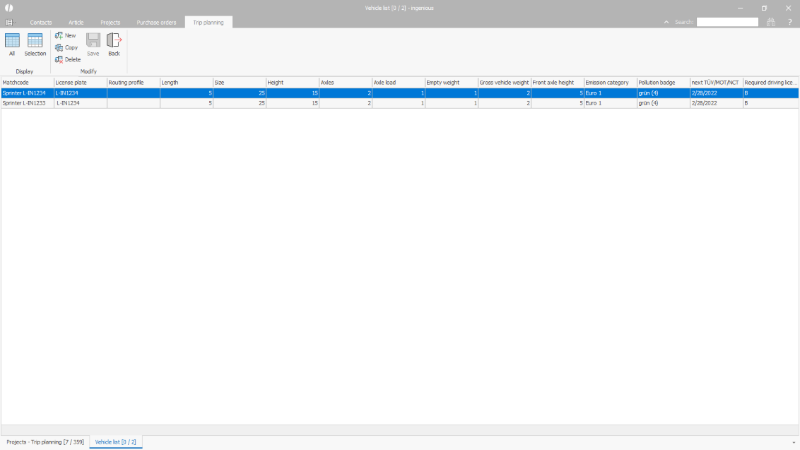 |
| Vehicle list of the trip planning |
The vehicle details
The key data of the individual vehicles and important dates can be stored in the vehicle details.
The data is available for individual evaluations and, if necessary, for interfaces, if supported by them.
| Name | Simple input field | Unique individual designation for the vehicle (mandatory field) |
| License plate | Simple input field | Vehicle registration number (required) |
| Routing profile | Selection list | Selection of a routing profile created in the program settings / selection lists for the tour planning module for use in interfaces if available. |
| Next TÜV/MOT | Date field | Due date or the date for the next main inspection of the vehicle. The vehicle is displayed as absent in resource planning for this appointment. |
| Next maintenance appointmnt | Date field | Next maintenance date for this vehicle. The vehicle is displayed as absent in resource planning for this appointment. |
| Driving license class | Selection list | Selection of the driver’s license class required to drive the vehicle |
| Length | Simple input field | Vehicle length in meters |
| Width | Simple input field | Vehicle width in meters |
| Height | Simple input field | Vehicle height in meters |
| Axles | Simple input field | Number of axles of the vehicle |
| Axle load | Simple input field | Vehicle axle load in tons |
| Empty weight | Simple input field | Vehicle curb weight in tons |
| Gross vehicle weight | Simple input field | Allowed total weight of the vehicle in tons |
| Front axle height | Simple input field | Height above the front axle of the vshicle in meters |
| Emission category | Selection list | Emission class of the vehicle |
| Pollution badge | Selection list | Vehicle pollution class |
| Driver number | Selection list | Number of drivers required |
| Max platform time | Simple input field | Maximum driving time in hours |
| Min break 1 | Simple input field | Required duration of the first break in hours |
| Min break 2+ | Simple input field | Required duration of the second and each subsequent break in hours |
| Shift work driver 1 | Simple input field | Duration of a shift of the first driver in hours |
| Rest period driver 1 | Simple input field | Duration of a the rest time of the first driver in hours |
| Driving time till rest period | Simple input field | Maximum driving time of the first driver before his rest time |
| Shift work driver 2 | Simple input field | Duration of a shift of the second driver in hours |
| Rest period driver 2 | Simple input field | Duration of a the rest time of the second driver in hours |
| Driving time till rest period | Simple input field | Maximum driving time of the second driver before his rest time |
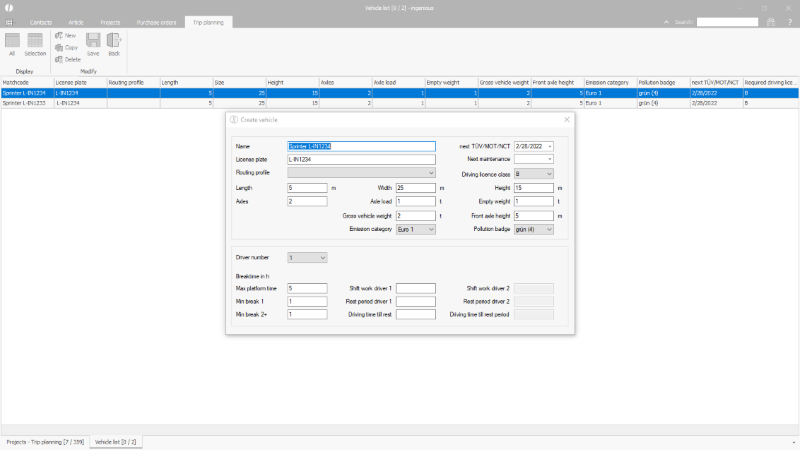 |
| Details of a created vehicle |

