Resources
All available drivers are assigned to their vehicles and trips in the resource planning.
For resource planning, the view can be limited to the desired period using the from and to date fields.
The vehicles are initially automatically assigned to the drivers, as configured in the user administration.
The corresponding trip is then assigned to the individual days for the drivers.
If a driver or vehicle is not available on a particular day, the “Absent” entry is set for him.
The settings are saved with the button ![]() and the resource planning is closed with the button
and the resource planning is closed with the button ![]() .
.
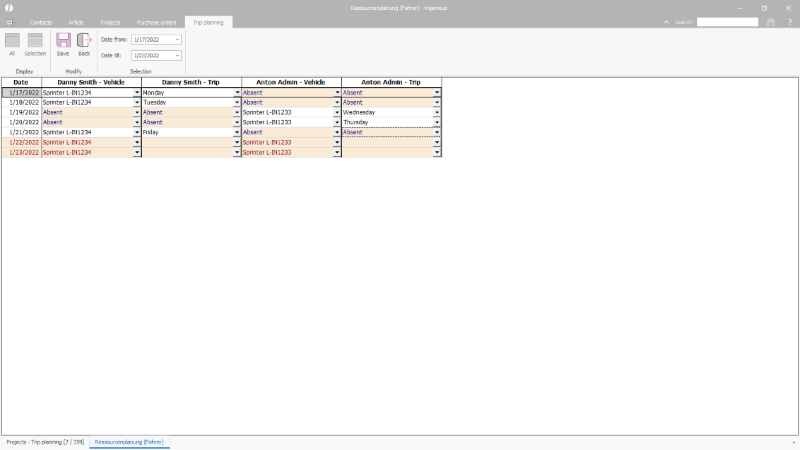 |
| Resource planning of the trip planning |

