PTV Map&Guide internet interface
In the ingenious trip planning, all deliveries of one day are combined into one route according to uniform criteria.
Via a remote interface to the route planning service PTV Map&Guide internet, the addresses can be arranged in a route-optimized order.
This sequence is written back to the ingenious software via the interface and is available for further actions, e.g. printing the documents.
The following details are transferred when exporting to PTV Map&Guide internet, among others:
| login | Username registered to access PTV Map&Guide internet | To be stored in Trip configuration |
| password | Password of the PTV Map&Guide internet user | To be stored in Trip configuration |
| language | Language with which the ingenious user is logged on to the ingenious software. PTV Map&Guide internet runs in the same language. Possible common languages: DE, EN, FR, NL | One-time selection when login to the ingenious software |
| vehicle | A vehicle can optionally be transfered for a trip for cost calculation and checking of travel restrictions for individual vehicle classes. The vehicle name must be created and transferred in the language in which the registration takes place. For assignment in PTV Map&Guide internet, the vehicle must be created with the same name in the PTV Map&Guide internet user account. Vehicles stored in PTV Map&Guide internet can be accessed. The other vehicle details saved in ingenious are not transferred. |
The vehicles can be created in ingenious in the vehicle management. |
For each station to be approached (parameter s<index>), the following details are transmitted, if applicable:
| country | Delivery address country code | * |
| zipCode | Delivery address zip code | * |
| town | Delivery address town | * |
| district | Delivery address district | * |
| street | Delivery address street | * |
| housenumber | Delivery address housenumber (only for home address, otherwise included with street) | |
| comment | Comment | Project number, or project numbers if several orders were combined |
| timewindow start | Predetermined time slot for delivery – start | corresponding project field in the format hh:mm:ss (s. Times) |
| timewindow end | Predetermined time slot for delivery – end | corresponding project field in the format hh:mm:ss |
| stay hours | Duration of the delivery | corresponding project field in the format hh:mm:ss |
| exporturl | URL to the web server that should receive the response with the route to import. | The URL of the web server must be stored in the ingenious Trip configuration. |
The first and last stations are the start and end of the route, which corresponds to the home address.
* For the delivery address, the address data are used with the following priority according to their completeness:
- Complete delivery address of the project
- Complete customer address of the project
- Complete customer address of the contact
- Incomplete delivery address of the project
- Incomplete customer address of the project
- Incomplete customer address of the contact
An address is complete when the fields street and house number, city, postal code and country are set.
Process in the trip planning
To plan a route, the filters in the ingenious software must first be set accordingly in order to list all projects for a delivery day/route.
If desired, the order displayed within the list can be changed using the up and down buttons ![]()
![]() .
.
Driver and vehicle can also be assigned. (see The trip planning module)
All projects to be transferred must be marked for the export to PTV Map&Guide internet.
The export is then started via the button ![]() .
.
In the window that appears, the home address is selected if more than one branch has been created.
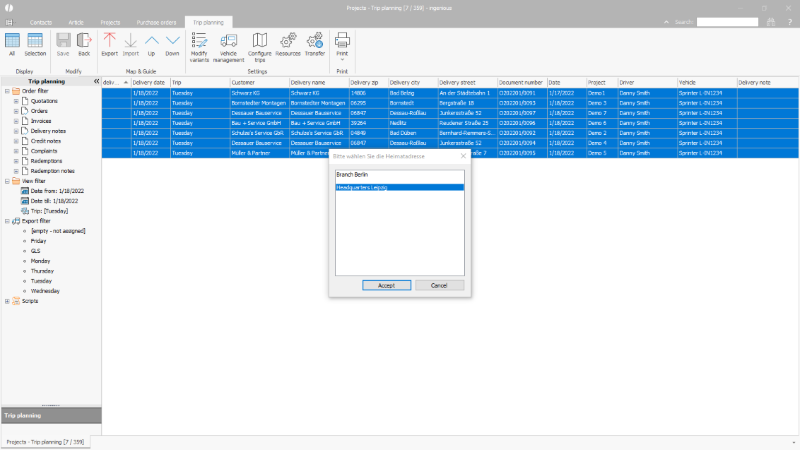 |
| Selection of the home address when exporting a tour |
After clicking Accept, the PTV Map&Guide internet website will open automatically and the stations will be shown in a table and on the map.
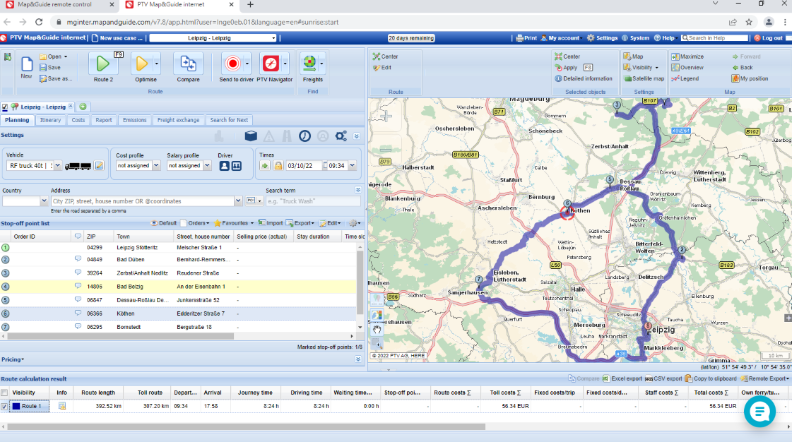 |
| To PTV Map&Guide internet exported stations |
The route can be optimized in PTV Map&Guide internet with the existing functions (see Online help PTV Map&Guide internet).
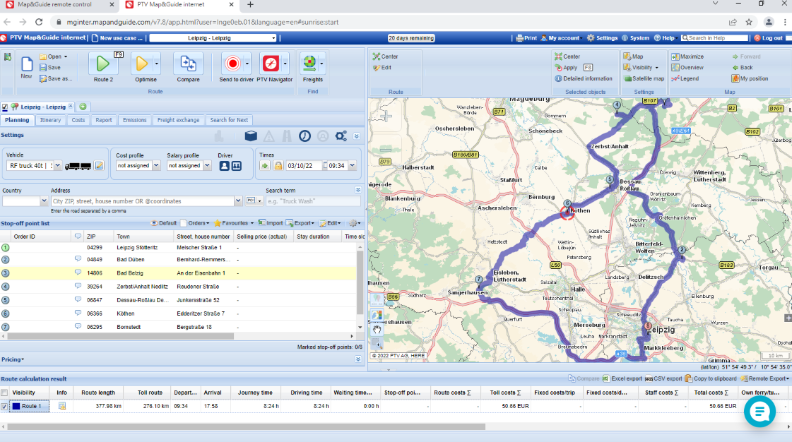 |
| In PTV Map&Guide internet optimized route |
The order of delivery can then be passed back to ingenious.
To do this, the route is exported from PTV Map&Guide internet using the “Remote Export” button.
For an exported tour, a node with the timestamp of the date selection is added in ingenious under the export filter.
An export ![]() and a successful re-import
and a successful re-import ![]() are marked with the corresponding icons.
are marked with the corresponding icons.
For an imported route, the projects are displayed in the optimized delivery order.
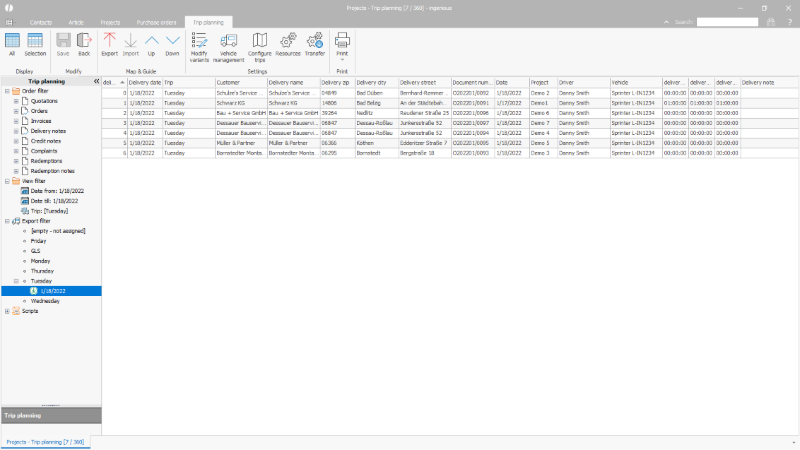 |
| Imported trip in an optimized order |

