Times
In the column “Times” all project relevant appointments, calculated and real times are summed.
Real times are listed in table format and contain all working times assigned to the project in the project time tracking.
Below the table, the calculated times are added up (from time articles and BOMs) and compared with the real time. Here can be seen, whether the time required of the project was well calculated or whether rework was required.
In the area “planning” up to 12 appointments can be stored. For the production, assembly and delivery date fields are predefined. The remaining fields can be configured individually, adjusting the labeling takes place in the localization module. The dates deposited here can be issued in customer documents, project documents etc. and used for list filters.
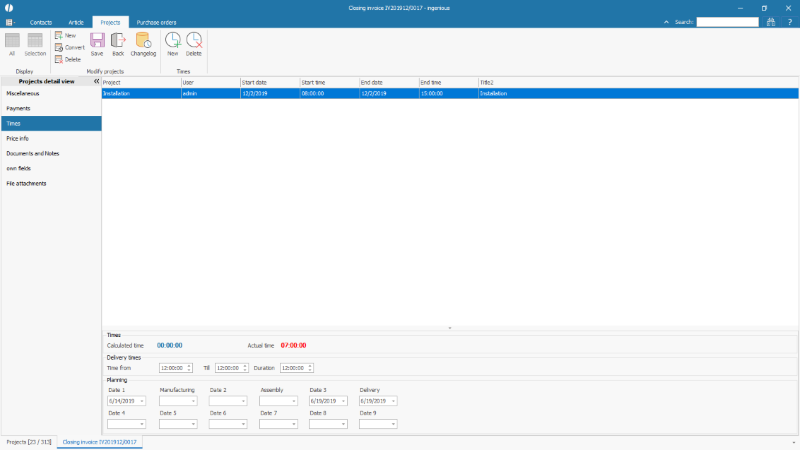 |
| Overview project times in an invoice |
In “Times”, the following additional functions are available via the toolbar:
| Record a new project time input. | |
| Deletes the marked project time input. |
Record of a new project time
In the detail window of a project time input, all hours and details of the work of an employee are recorded.
 |
| Adding a time entry for an invoice |

