Documents and notes of the articles
In the documents and notes primarily general notes or letters and faxes with direct relation to one article are created and chronologically stored. In this navigation point the following additional functions are available:
| Add a new document / a new note | |
| Delete the selected document / the selected note |
When creating a new entry a topic is entered that can be filled in the subject of letters and serves as identifier in the list view.
The entry can also be assigned to a category.
The categories can be created separately for document and note in the program settings.
The following document types are available: Simple note, note, letter and fax.
A note is summarized as a title with a heading and further described in an additional text field.
The simple note, on the other hand, consists of a single text field, which is also the title.
For letter and fax an additional selection has to be made to choose a document template, that was created in the text template administration.
The different document types are labeled with corresponding icons in the list view.
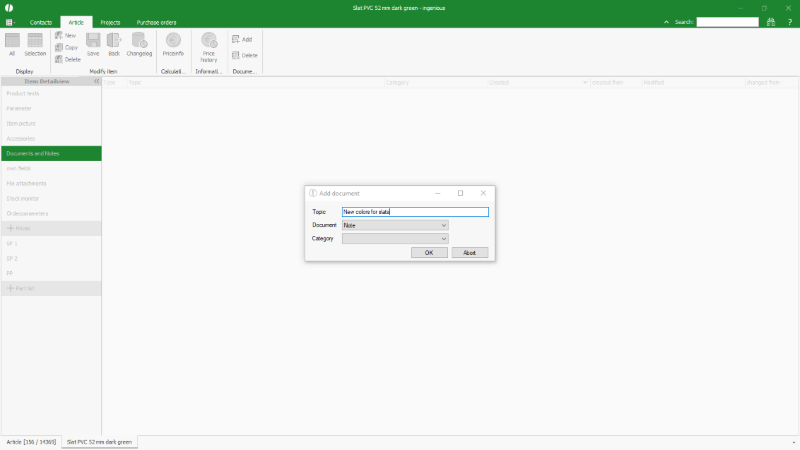 |
| Creating a new note for an article |
| Note or simple note | |
| Letter | |
| Fax |
When a new letter or fax is created or such a document is modified, additional functions for text editing and printing are available.
The list of documents and notes can be sorted, filtered and grouped (e.g. by category).
Simply click on a document or note to open it for viewing / editing.
By double-clicking in the Category column, the assignment to a category can be set or changed afterwards.

