Accessories
With navigation point “Accessories” articles can be linked for informative usage.
The following additional icons are provided in the ribbon bar:
| Add new accessories | |
| Delete the selected accessories |
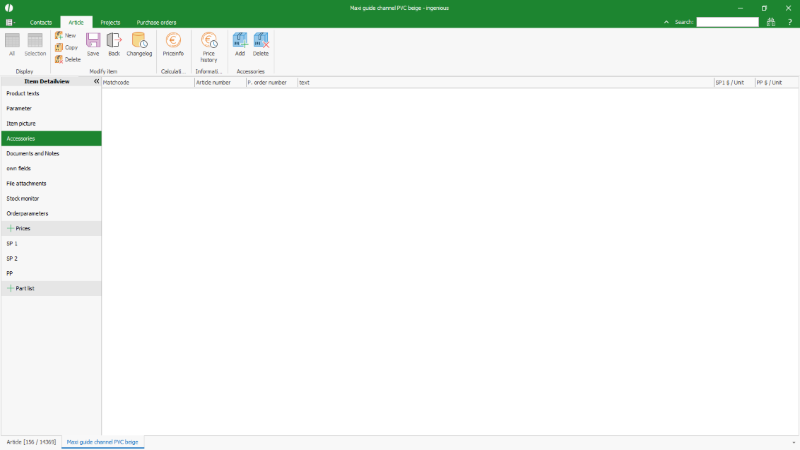 |
| Accessories form of an article |
To add new accessories a list view of the articles is shown after click on “Add” button. Multiple articles can be selected with Shift or Ctrl + mouse click.
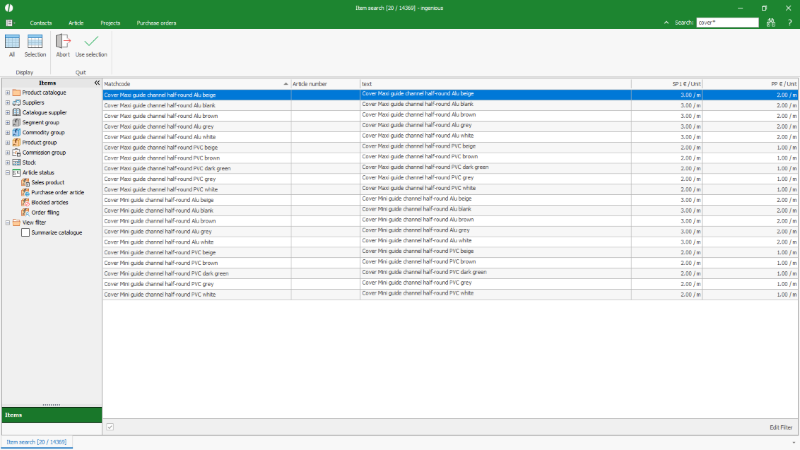 |
With button “Use selection” ![]() the article/s will be added as accessories.
the article/s will be added as accessories.
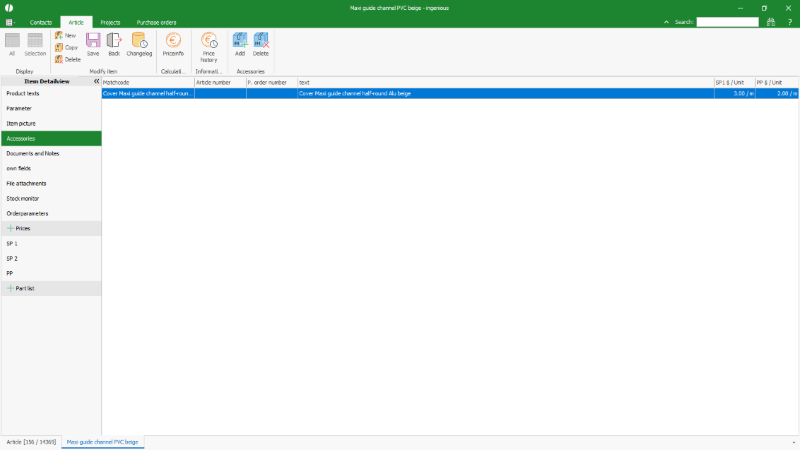 |
| Assigned accessories |

