The articles list view
The articles list view displays all saved articles in clear tabular form. Articles can be searched for by matchcode, article number and more.
Which articles are shown is ruled by individual filters from the list or by static filters in the left filter area.
The static filters are:
| Product catalogue | Immediate filter in dendroid texture | The product catalogue represents an individual categorization / sorting of all articles / items. The folder structure is to be individually defined and can consist of any number of main and sub-folders. Articles can be classified into different folders at the same time. The single levels can be freely re-sorted by drag&drop. |
| Suppliers | Immediate filter from contact linkage | Within the group suppliers all matchcodes of contacts are listed that were created in the database as contact type supplier. All assigned items, for that the supllier was selected in article details are shown in the list view immediately when the supplier is clicked on. |
| Commodity group, Stock,… | Immediate filter with values from selection lists | With click on that single filter all articles / items are shown, whose parameter values match the filter. |
| Article status | Immediate filter with predefined parameters | With click on that single filter all articles / items are shown, whose parameter values match the filter. |
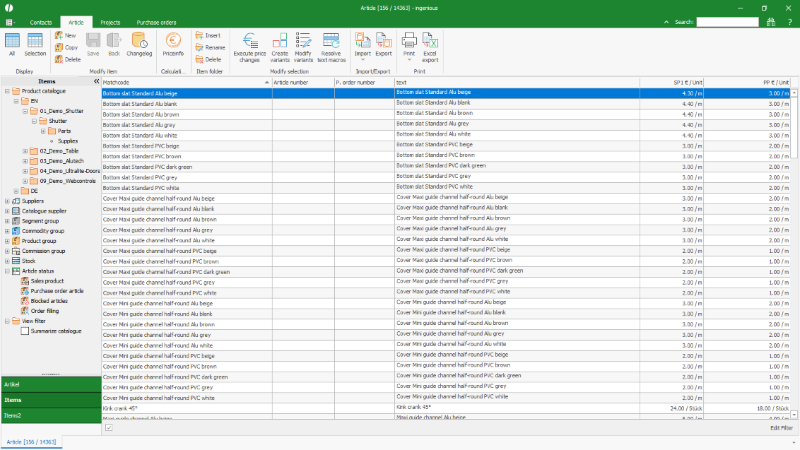 |
| Example of an article / items list view |
Within the article list view the following functions are available.
| Show all articles depending on the selected filters | |
| Only display the selected articles | |
| Create a new article | |
| Duplicate the selected article | |
| Delete the seletced article/s | |
| Open the changelog for administrators (user right required) | |
| Show the price info for the selected article | |
| Add a new folder to the product catalogue | |
| Rename the selected folder of the product catalogue | |
| Delete the selected folder of the product catalogue | |
| Execute price changes for the selected articles | |
| Create variants of an article | |
| Overwrite / set parameters of the selected articles at once | |
| Resolve text macros Textmakros (Type values of article variants); see Creation of article variants | |
| Import articles from XML file (ingenious own scheme) or Datanorm 5 | |
| Export articles to ingenious own XML structure | |
| Print article list or individual reports / Create and modify individual print reports | |
| Export article list view to Microsoft Excel file |

