Commission order
In companies that do not produce themselves, but sell finished products and order them on an order commission basis, the function of commission ordering can be used as an alternative to the order assistant. At the push of a button, the order assistant checks all orders that have been booked in stock for commission goods for which the automatic warehouse booking is activated, and automatically creates all orders to be placed with the relevant suppliers. A commission order, on the other hand, is specifically created manually for an order. This can be done independently of an automatic warehouse posting, then no entry / no posting is created in the item’s warehouse monitor.
To create a commission order, click the “Create purchase order” button in the “Invenory postings” tab of the order.
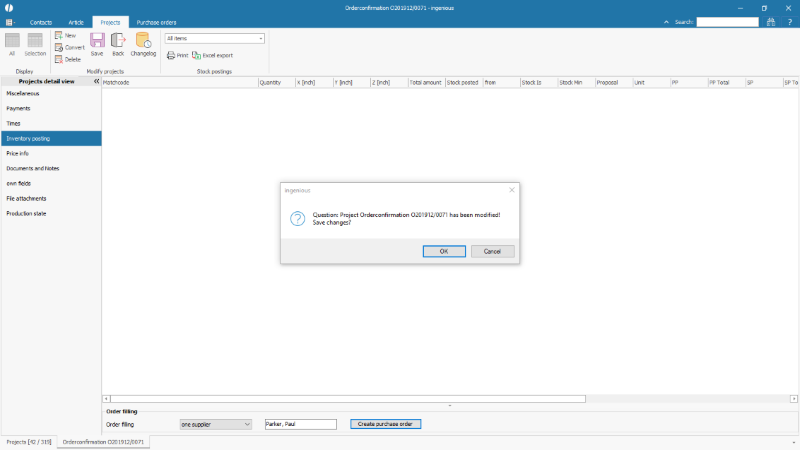 |
| Create a commission order |
After confirming a possible change to the order, the purchase order is created and it is switched to the purchase orders module.
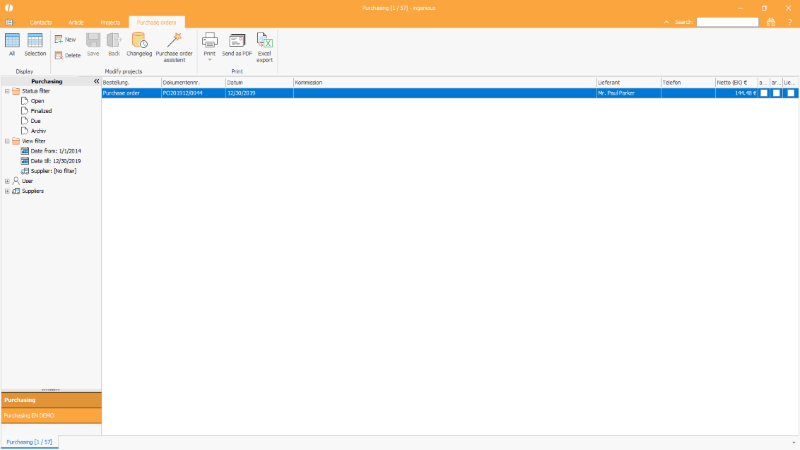 |
| Manually created commission order |
The link to the respective order can always be traced via the history in the sidebar.
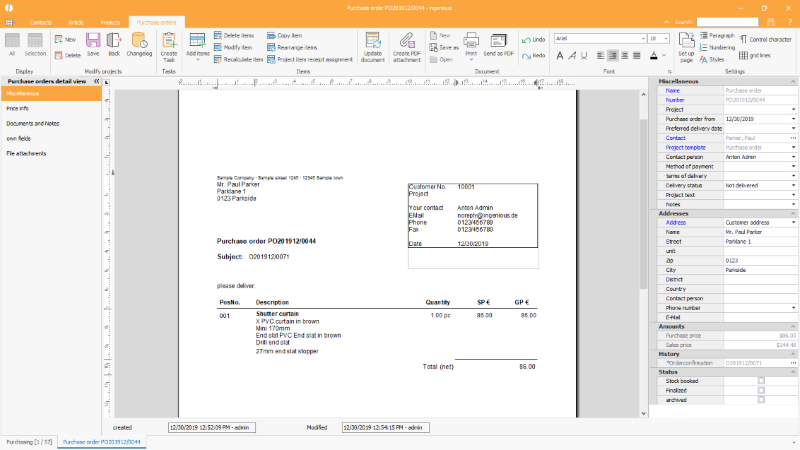 |
| Detail view of a commission order with history in the sidebar |
In the order the link can also be viewed via the project history.
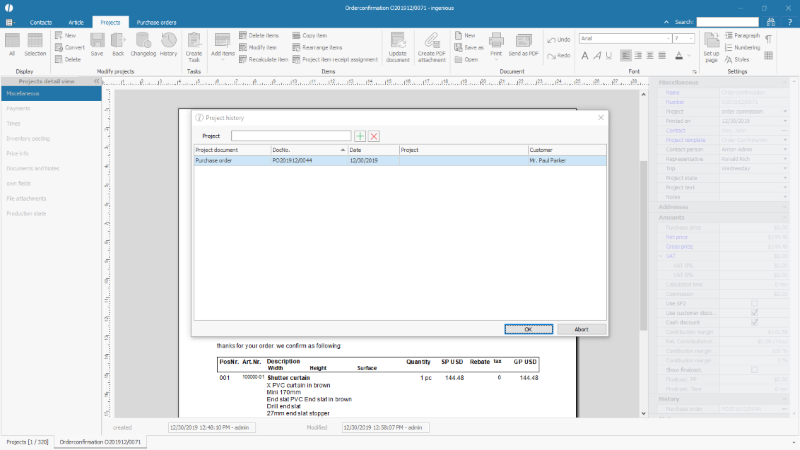 |
| Presentation of the link to a commission purchase order in the order / contract |

