Watermark
Using a special script type, watermarks can be automatically inserted into project documents when saving as and when printing.
The watermark is not visible while the document is being edited. The watermark is inserted in the background only after a printing or saving as command.
The watermark itself is saved as an image file in the program settings / logo.
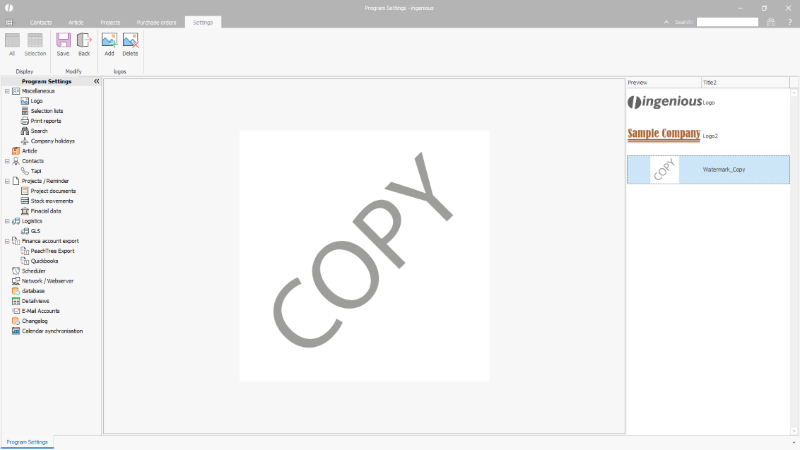 |
| Watermark logo saved in the program settings |
A script for the text templates module determines which logo should be inserted as a watermark on which document.
Download script “GetWatermark”
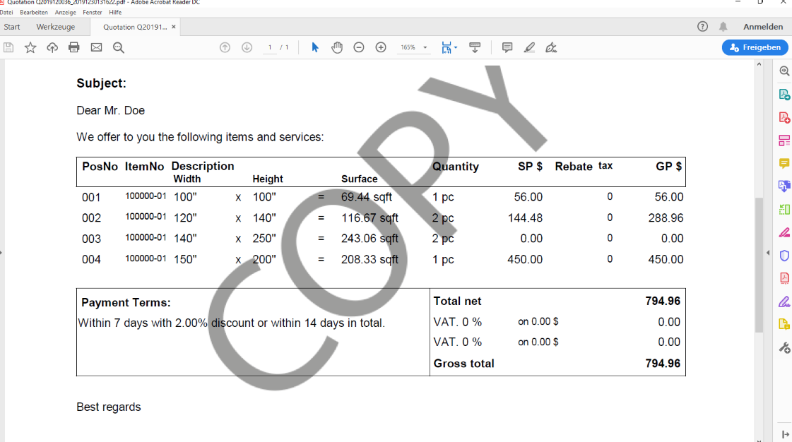 |
| Inserted Watermark in a PDF |

