Data optimization
In the program settings / data optimization it is defined how the database size can be kept small.
For example, details of the original project that are no longer required can be removed by archiving when switching a project document to the next status.
It is also determined which linked data should also be deleted when deleting a data record.
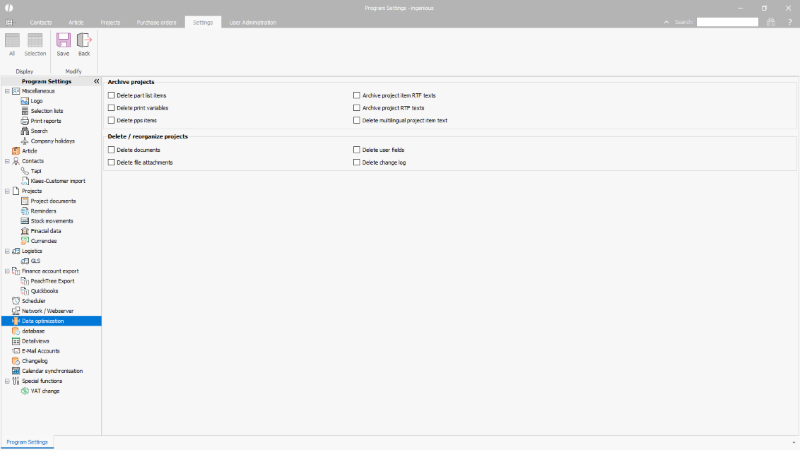 |
| Configuration of the data optimization |
Archive project documents
When project documents are archived, details that were necessary for the creation of the document and for subsequent processes but are no longer required for further (archive) storage are deleted or converted.
Which details are deleted in detail is determined via the checkboxes.
| Delete part list items | Once deleted, part list items are no longer available in reports, cut lists, stock movements, etc. |
| Delete print variables | Deletion of saved service items and the calculations, print variables, etc. (except configurator variables for the recalculation) |
| Delete pps items | Deleting linked PPS records |
| Archive project item RTF texts | Conversion of position texts from formatted (RTF) texts to simple (ASCII) texts (overwrites the original ASCII texts) |
| Archive project RTF texts | Conversion of header and footer texts from formatted (RTF) texts to simple (ASCII) texts |
| Delete multilingual project item text | Deletion of the localized position texts |
Deleting and converting is applied to the following archiving actions:
- when manually activating the “Archived” checkbox in a project document
- if the “keep and archive” option is selected when converting a project document
- during collective archiving in the data reorganization module
Delete project documents
When deleting project documents, not all linked data are automatically removed.
Some data remain for evaluation purposes, eg file attachments of a project can still be viewed on the contact record.
If this data is also to be deleted, this can be specified in the program settings.
The following deletion settings are possible:
- Delete user fields
- Delete documents
- Delete file attachments
- Delete change log
These settings work
- when deleting a project document manually
- if the “do not keep” option is selected when converting a project document
- during collective deletion in the data reorganization module

