Free texts
Free texts are individually predefined text building components, which can be inserted in any place in the (project) document.
This way, recurrent text can be recorded in the data base and accessed on demand.
A new free text component can be created via the ![]() button, if the folder or the area “free texts” is marked on the left in the selection menu. At first, a distinct abbreviation for identifying the text building block has to be assigned, via which the text can be inserted into the documents later.
button, if the folder or the area “free texts” is marked on the left in the selection menu. At first, a distinct abbreviation for identifying the text building block has to be assigned, via which the text can be inserted into the documents later.
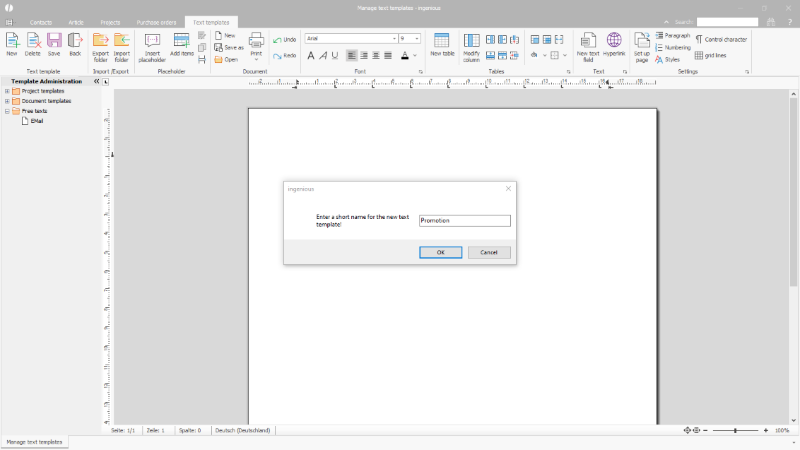 |
| New creation of a free text |
Subsequently, the desired text template is created and formatted.
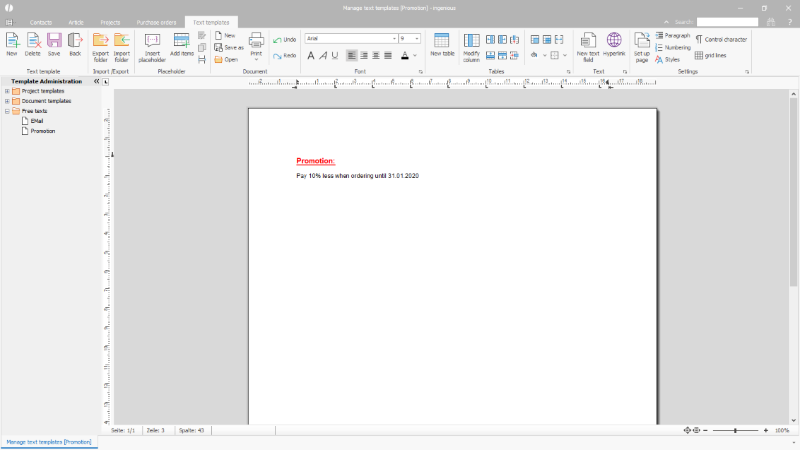 |
| Processing a free text |
In a document, the free text can be inserted in different ways. In all three cases, the cursor has to be moved to the place where the text shall be inserted at first.
| The abbreviation is known | Promotion | Entry of the abbreviation and subsequent pressing of F3 key on the keyboard. |
| The abbreviation is not completely known | Pr* | Entry of the known first letters and subsequent pressing of the F3 key. If only exactly one text building component exists, this one is inserted. If several exist, a selection list with the blocks available opens. |
| The abbreviation is not known | Pressing the F3 key on the keyboard. A selection list with all free texts available, including a preview, opens. |
 |
| Select a free text |
Subsequently the formatted text is inserted.
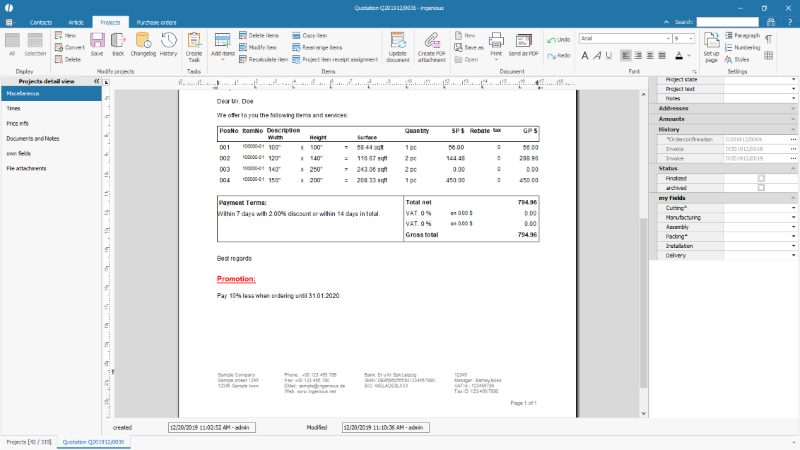 |
| Inserted free text in a project document |
Free texts can also contain placeholder and scripts. These are dissolved singularly during the entry into the document.
Note: Values inserted via script cannot be overwritten.

