Logo
For the coherent use of one or several company logo (e.g. in different sizes and colors) or other miscellaneous pictures, the picture file can be recorded in the program settings.
The pictures can then be inserted in the running text of the client or production documents as well as print reports via placeholders, e.g. in the header or footer of letters.
On the right side of the logo administration, a list of all recorded pictures with their titles and a small preview picture each is displayed. According to the selection on the right, the picture is displayed in its original size on the left (if the available space of the area allows for it).
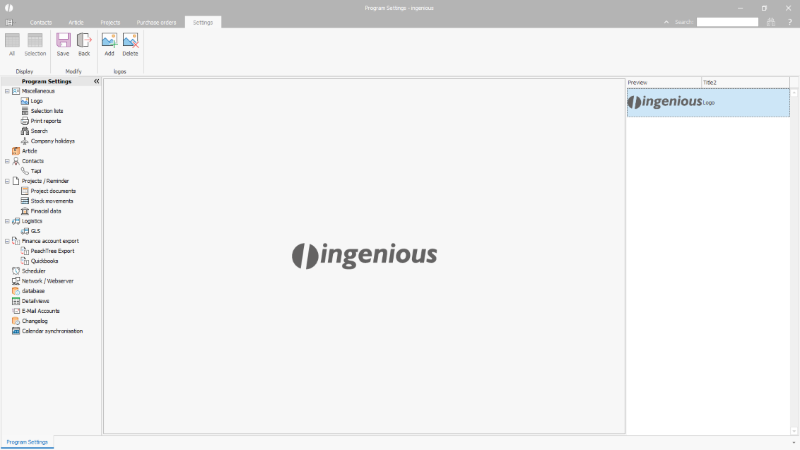 |
| Globally recorded logo to use in the program |
Via the toolbar, the following functions are available:
| Add a new logo | |
| Delete the marked logo |
Add a new logo / picture
A new logo / picture from the logo administration can be added via the ![]() button. After clicking the button, the windows standard dialog for opening the file opens. After selecting the desired file, the picture is loaded via the button “open”.
button. After clicking the button, the windows standard dialog for opening the file opens. After selecting the desired file, the picture is loaded via the button “open”.
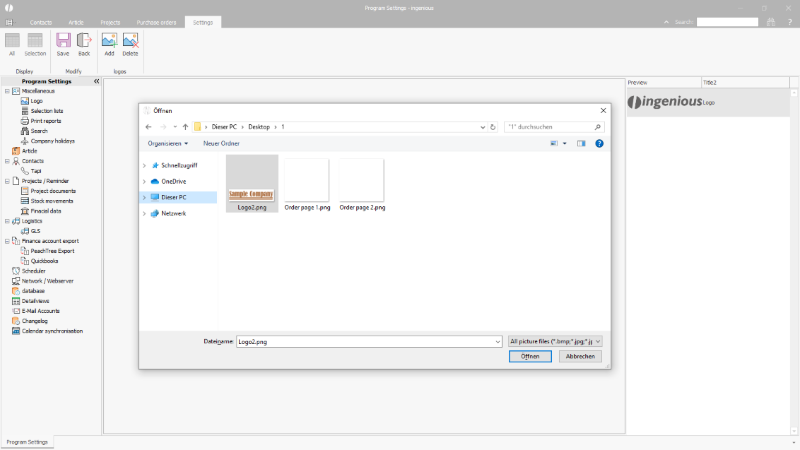 |
| Adding a new logo |
The file name of the logo /picture is recorded as title. Via the title, the picture is identified with the placeholders. The title can be changed individually,
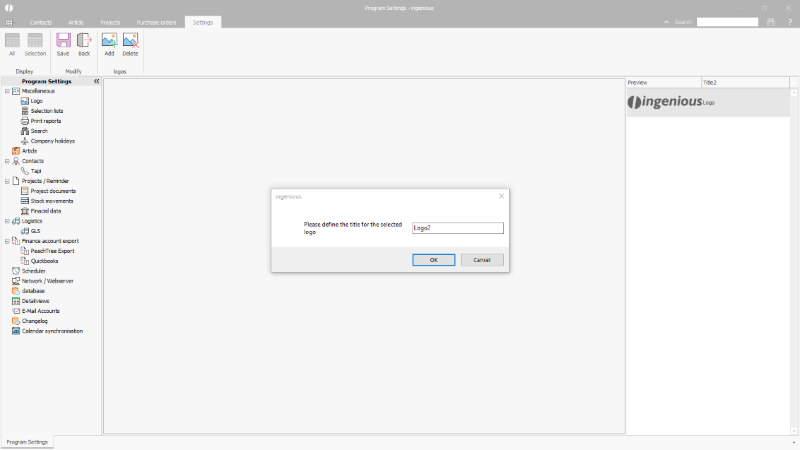 |
| Assignment of a title for an added logo = name of the placeholder |
The new logo was added.
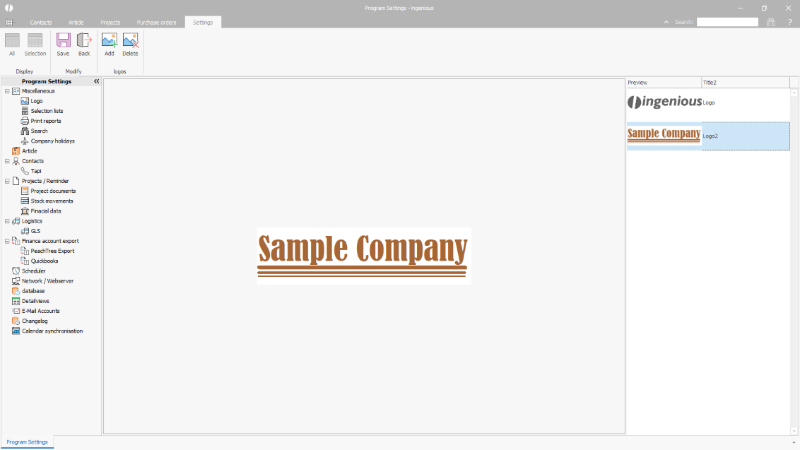 |
| Added logo |

