The data reorganization
In order to reduce the database size of databases that have been in use for many years, a module was created with which an administrator can systematically and collectively remove data records that are no longer required.
The module can be reached via the main menu / system and is secured via the user right “[940000] data reorganization – module access”.
No extra license is required to use the module.
General presettings
In the program settings / data optimization it is defined how the database size can be kept small.
The options selected there for archiving and deleting are also taken into account when carrying out a data reorganization.
List view
All planned and executed data reorganizations are listed in the list view.
Double-clicking on an entry loads its detail view with the saved settings.
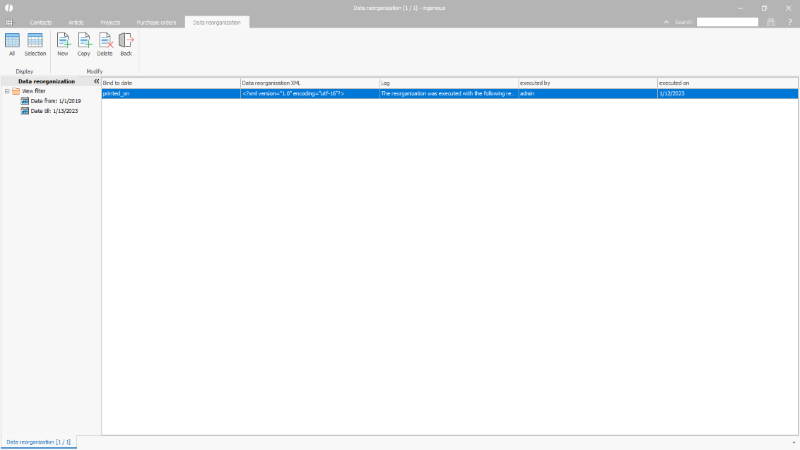 |
| The list view of the data reorganization |
The following functions are available in the list view
| Show all records | |
| Restrict the records displayed to the selected ones | |
| Configure a new data reorganization | |
| Copy the settings of an existing data reorganization | |
| Delete the marked entry | |
| Exit the modules |
The list can be filtered by date from and date to.
Functions in the detail view
The following functions are available via the icon bar:
| The parameters for the selected project documents are edited collectively via Modify variants. The dialog for setting the parameters opens. Only project documents with the same status can be edited together. |
|
| The settings are saved in an XML for later use. | |
| Previously saved settings can be loaded using the button | |
| Closes the module | |
| Simulates the data reorganization and lists how many records are archived/deleted with the current settings at a time. | |
| Executes the reorganization with the set parameters | |
| Saves the result of the reorganization in a log on disk. | |
| Binding to date | Selection of which project date should be decisive for archiving / deleting a project document |
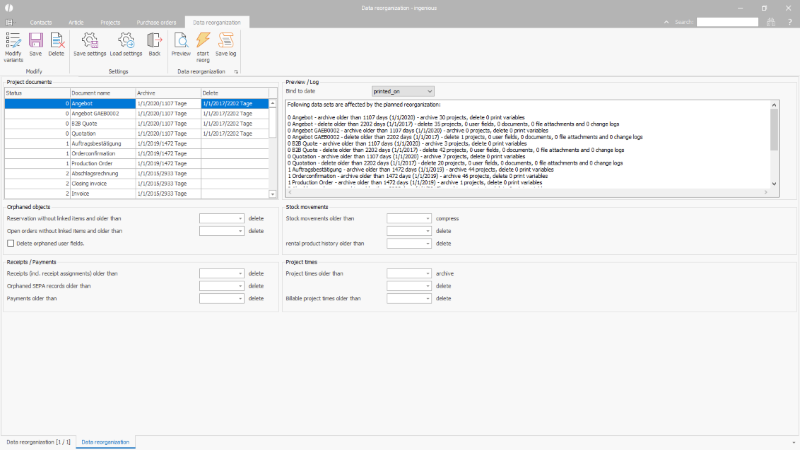 |
| Settings of a data reorganization |
All (ever) configured and used (also renamed) project document types are listed in the list of project documents.
For each project document type, it can be determined individually from which point in time / from which number of days the project documents should be archived / deleted retrospectively.
The parameters of the project documents are edited for a single project document by double-clicking on the project document.
The dialog for setting the parameters opens.
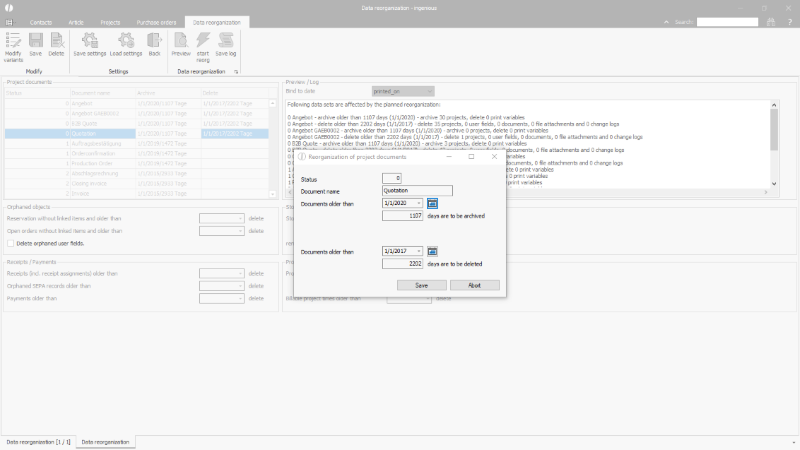 |
| Parameters for the reorganization of the project documents |
| Status | read-only text field | Status of the project type |
| Document name | read-only text field | Document name; may have been overwritten in the project |
| Documente older than … days are to be archived | Date picker and numeric field | Documents before the selected date or older than the specified days will be archived. If a date is set, the number of days is determined automatically and vice versa. |
| Documente older than … days are to be deleted | Date picker and numeric field | Documents before the selected date or older than the specified days will be deleted. If a date is set, the number of days is determined automatically and vice versa. |
The parameters can also be set uniformly for a selection of project document types.
To do this, the desired project documents are marked and the parameters are defined using the “Edit variants” button. ![]()
In addition to the project documents, further data can be deleted with the reorganization.
Due to various deletion processes, orphaned objects can remain in the database, which can be removed separately here.
This includes:
- Reservations whose position assignments are missing
- Open orders that are missing item assignments
- User fields whose related records have been deleted
From the Incoming Receipts / Payments modules
- Incoming documents (incl. document assignments)
- orphan SEPA records and
- payments
older than a selected date can be deleted.
Old stock movements can be compressed or deleted.
When compressing, the postings are summarized on a monthly basis.
Entries in the rental item history can be deleted from the selected date.
When archiving project times, file attachments are deleted if this is configured in the program settings / data optimization.
Project times can also be deleted completely, just like the project times commissions.
All archiving, compression and deletion processes of data reorganization are based on the selected date under “Binding to date” in the “Preview / Log” block.
Preview / Log
The reorganization can be simulated using the “Preview” button ![]() in the icon bar.
in the icon bar.
It is listed how many projects / data sets are affected by the individual configurations.
After executing the reorganization, a log is written here that contains the parameters and the result sets.
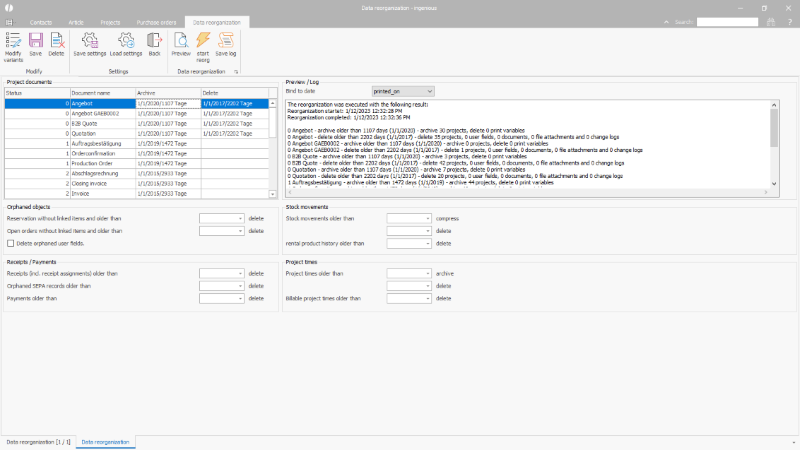 |
| Log of an executed data reorganization |

