Print and E-Mail
In the global settings for printing and shipping, default settings are made for sending project documents and reminders.
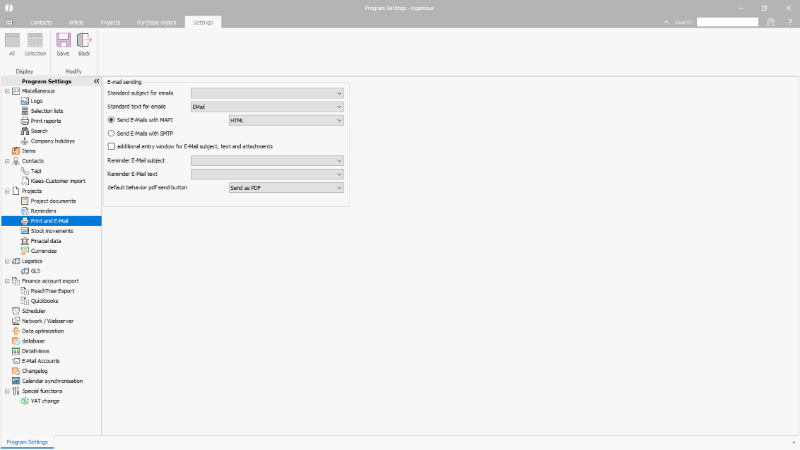 |
| Program Settings for printing and sending |
| Standard subject for emails | Selection list | Selection of a free text (recorded in the text templates) that shall be used for subject in automatically sent emails. |
| Standard text for emails | Selection list | Selection of a free text (recorded in the text templates) that shall be used in automatically sent emails. |
| Send email via (MAPI or SMTP) | Radio-Buttons | Documents can be sent as PDF attachments from different locations in the program. It has to be determined, if they will be sent via the MAPI interface or SMTP. When the MAPI interface is used, the user can add other texts or attachments. Precondition for the use of MAPI is an installed Microsoft Outlook Client. During sending with SMTP, the login data have to be recorded in the network settings (comp. network settings / network web server). The sending via SMTP is usually done in the background with preselected texts. With the corresponding checkbox an additional window can be opened for each email where the user can change the recipients’ email addresses, the subject and the text and where he can attach additional documents. |
| Reminder E-Mail subject | Selection list | Selection of a free text (recorded in the text templates) that shall be used for subject in automatically sent reminder emails. |
| Reminder E-Mail text | Selection list | Selection of a free text (recorded in the text templates) that shall be used in automatically sent reminder emails. |
| default behavior pdf send button | Selection list | Here you can specify whether the document should only be sent using the standard Send PDF button in the project or whether it should be saved as a PDF file attachment at the same time. (Standard is only sending) |

