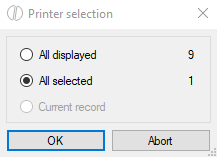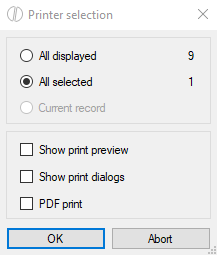Print reports
Print reports are various analyses, which are centrally administrated and be made accessible for all users (comp. report rights and user administration).
Via the toolbar, the following functions are available:
| Add a new print report | |
| Delete the marked print report |
Create a new print report
Via the ![]() button in the toolbar, a new print report can be added. A configuration form opens, in which the following information is recorded:
button in the toolbar, a new print report can be added. A configuration form opens, in which the following information is recorded:
| Module | Selection list | Selection of the program module, in which the print report shall be activated. | ||||||||||||||||
| ID | Simple input field | Insertion of a six-digit number (ID) for ordering the print report in the selection hierarchically | ||||||||||||||||
| Text | Simple input field | Individual text for describing the print report (this text is displayed to the user in the printer selection) | ||||||||||||||||
| Selection query | Checkbox | Decision, if at the start of the print report an additional dialog is displayed to the user, in which he/she can select if all displayed data sets or only the marked shall be printed.
|
||||||||||||||||
| Printer selection when printing | Checkbox | Decision, if at the start of the print report an additional dialog is displayed to the user, in which he/she can select a print preview and a printing dialog (on which printer shall the documents be issued).
|
||||||||||||||||
| Type of report | Selection list |
|
||||||||||||||||
| Selection query | Selection list |
|
||||||||||||||||
| Printer | Selection list | Selection of the printer on which the document shall be issued from the devices available from the pc. | ||||||||||||||||
| Attach as PDF | Checkbox | For the projects module, the additional option “Attach as PDF” is available for print reports of the type “Simple print report”, “Commission label”, “Partlist label” and “Built-in wordprocessing”. If the checkbox is activated, the documents are also saved as PDF in the file attachments of the respective project during the printing process. | ||||||||||||||||
| View print report for | Selection box | Print reports for the Projects module can be restricted for individual project documents. This means that, for example, the print menu in the project detail view can be designed more clearly, since only the reports relevant to the document are displayed.
The selection is made using the arrow buttons. |
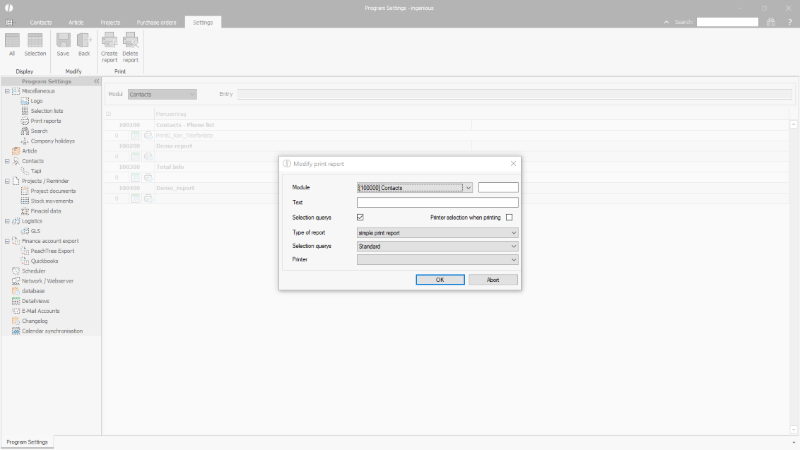 |
| Dialog box for the configuration of a print report |
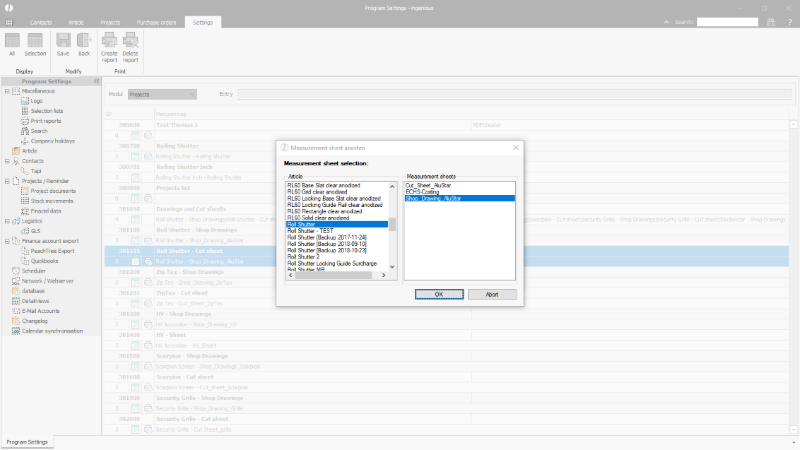 |
| Additional dialog box for the selection of a measurement sheet |
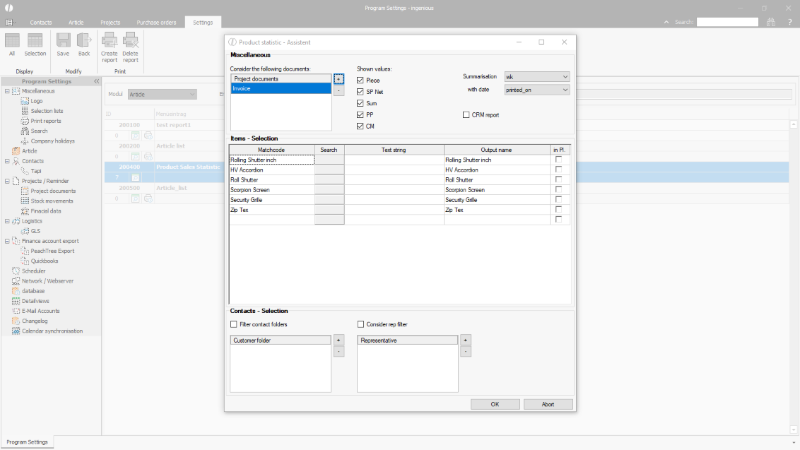 |
| Article statistic assistant |
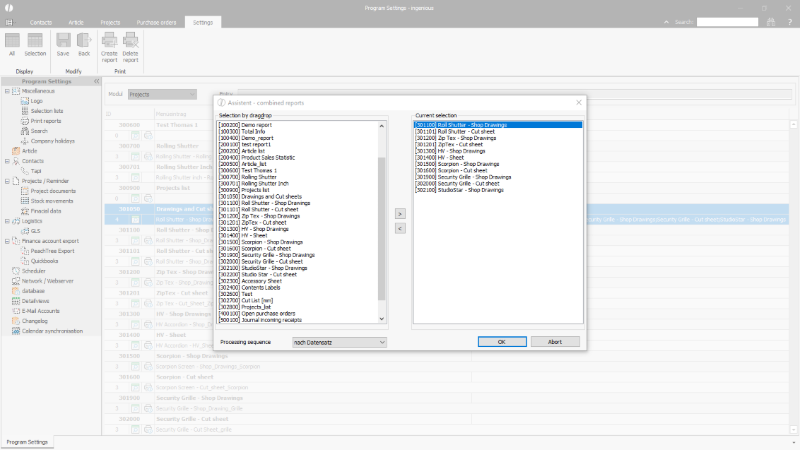 |
| Assistant for the configuration of a combined print report |
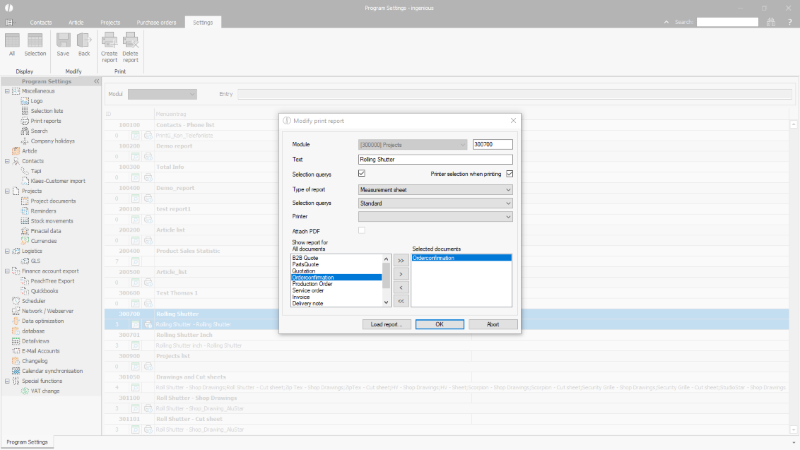 |
| Additional selection for project document dependent print reports |
A newly created print report is at first only visible for the administrator and has to be enabled for the respective users via the print and report rights. Subsequently, the print report can be selected via the printing menu from the list and detail view of the assigned module.
Delete a print report
Via the ![]() button, a marked print report configuration can be deleted. After finally confirming the modifications through saving them in the program settings, the print report is not available for any user anymore. But if the print report shall be only hidden /disabled temporarily for single users, this has to be determined via the report rights.
button, a marked print report configuration can be deleted. After finally confirming the modifications through saving them in the program settings, the print report is not available for any user anymore. But if the print report shall be only hidden /disabled temporarily for single users, this has to be determined via the report rights.