Stock movements
In the global settings for stock movements you configure how and when individual postings are to be taken into account.
The following options are possible:
| Execute reservation in project document | Drop down | Selection of up to two project documents in which reservations should be possible. |
| Execute reservation | Drop down | Selection of when the reservation should be carried out:
|
| Execute stock posting in project document | Drop down | Selection of up to two project documents in which inventory postings are to be made. |
| Execute stock posting | Drop down | Selection of when the inventory posting should be carried out:
|
| Bind stock postings from orders (sales) to date: | Drop down | Selection with which date value the booking is taken into account. Available are: – Print date of the document (default) – Dates 1-9 – Dates of manufacturing, installation and delivery – Individual date 1-5 |
| Bind order fillings from orders (sales) to date: | Drop down | Selection with which date value the booking is taken into account. Available are: – Immediately (default) – Reservation date of the project – Print date of the document – Dates 1-9 – Dates of manufacturing, installation and delivery – Individual date 1-5 |
| Bind stock postings from purchase orders to date: | Drop down | Selection with which date value the booking is taken into account. Available are: – Execution date (default) – Print date of the document – Individual date 1-5 |
| Action if not available | Drop down | Selection of what should happen if the articles used in the project are not available. Available are:
– No action (default) |
| consider open reservations | Checkbox | Selection of whether open reservations should be included in the inventory check. |
| consider open purchases | Checkbox | Selection of whether open order quantities should be included in the inventory check. |
| Stock movements including waste for full length items | Checkbox | If an article is sold in full stock / order length, the percentage cut off stored is not calculated when the checkbox is activated (since no cut is necessary). |
| Calculate reserved material | Drop down | Configuration of how far reservations booked in the future should be taken into account when determining the available stock of the individual items. Available are:
– All reservations (default) |
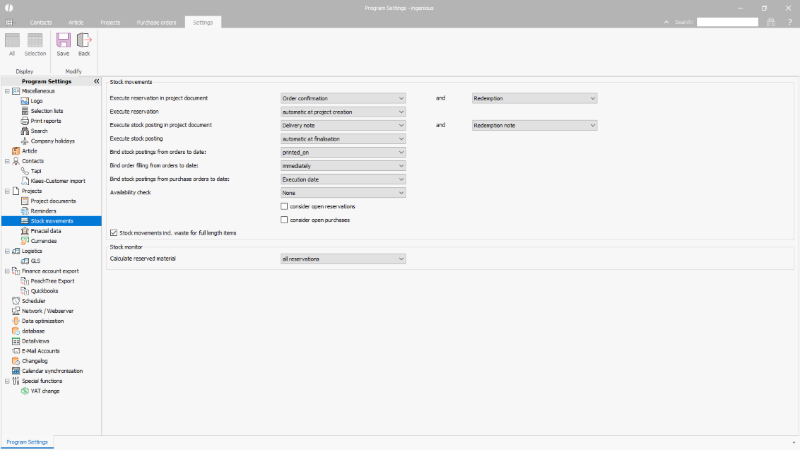 |
| Preconfiguration of the stock movements |

