Create a user
A new user is created via the ![]() button in the toolbar.
button in the toolbar.
A new login abbreviation, a password, the groups assignment and the login language are determined at first, in the appearing window.
 |
| Create another user |
Login and password are necessary to access the data base.
The login language can be changed individually at every new login.
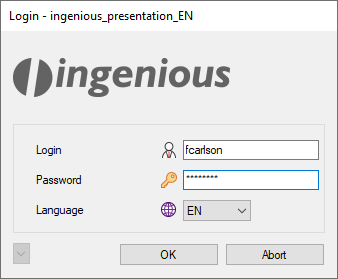
In the next step of creating a new user, individual user information should be filled in. This can be inserted as placeholder into client documents.
 |
| Miscellaneous data of a new user |
The user automatically shares the rights of the group he/she is assigned to.
The user and report rights can be adjusted individually.
 |
| Setting of the user rights of a new user |
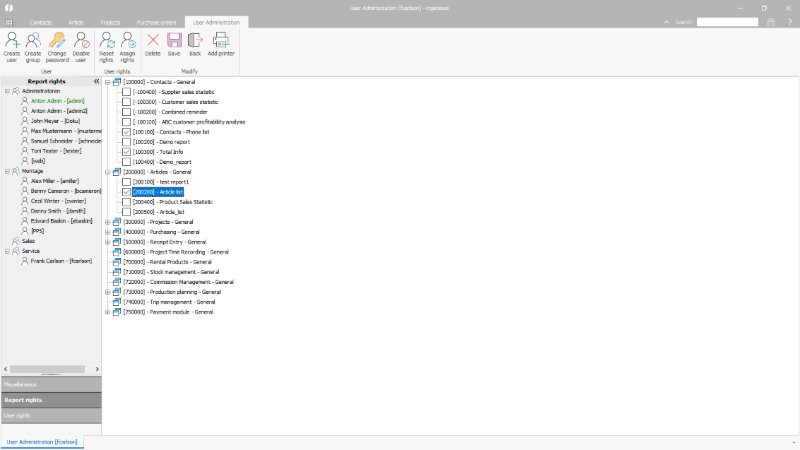 |
| Setting the report rights of a new user |

