Prices
The prices are subclassified to SP1, SP2 and PP. The sales price 1 is the list price of an article. The sales price 2 can be a differing sales price that’s valid for a special customer group for example.
The following functions are additionally provided in the ribbon bar:
| With the button “Calc prices” price matrices can be calculated automatically from part lists. | |||||||||||
| With this button the axle legends of X and Y can be exchanged. | |||||||||||
| Adds a new column. | |||||||||||
| Deletes the selected column/s | |||||||||||
| Adds a new row | |||||||||||
| Deletes the selected row | |||||||||||
| Price type |
|
||||||||||
| PP / SP | Determines the relation between purchase price and sales price.
|
||||||||||
| Scale |
|
||||||||||
| Amount |
|
The prices are filled into simple input fields for single prices, in a single-line table for scale prices and in multi-line tables for price matrices.
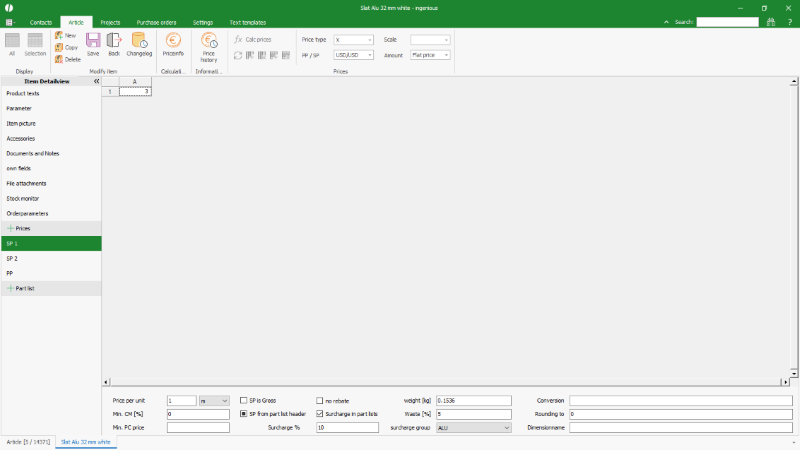 |
| Simple price view |
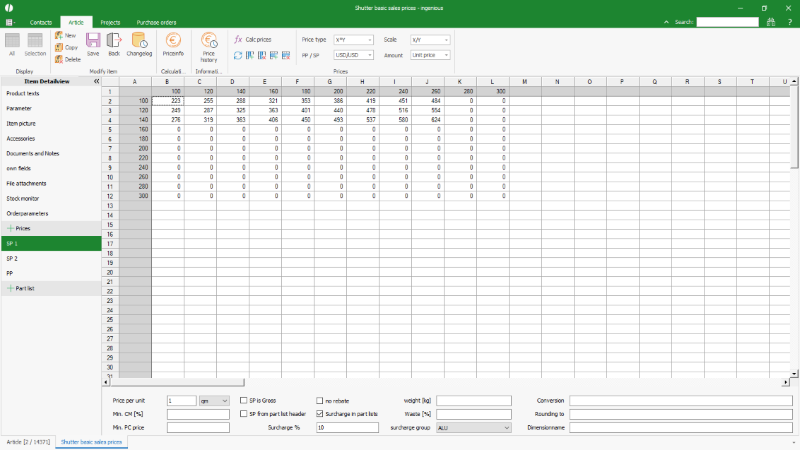 |
| View of a two-dimensional price matrix |
To fill the axis labeling of a price matrix, the values can be entered manually or by entering the following small formula in the first cell: 100/10/300 (stands for first value / steps / last value). The prices of the matrix can also be filled automatically using the button ![]() . An overview of the available functions can be found in the following chapter. Prices for dimensions that are not technically possible are entered with -1, which results in a corresponding error / notice message during the calculation.
. An overview of the available functions can be found in the following chapter. Prices for dimensions that are not technically possible are entered with -1, which results in a corresponding error / notice message during the calculation.
Additional possible values for the price calculation:
| Price per unit | Simple input field + Selection list | Specification of the unit for the price calculation. The content of the selection list is determined in the program settings. |
| SP is Gross | Checkbox | The sales price is gross, means including VAT. |
| no rebate | Checkbox | If this checkbox is ticked, no special price will be charged for the item if the item would be discounted, for example, due to a product group and a corresponding product group special price. |
| Weight [] | Simple input field | Weight of an article unit. Unit is determined in the program settings. |
| Conversion | Simple input field | Offers the option of converting the stored price using percentage or absolute surcharges or discounts. Eg entering 10% adds 10% to the stored price. |
| Min. CM [%] | Simple input field | To define a minimum contribution margin that must be achieved for the article in%. |
| SP from part list header | Checkbox | The price should be determined from the parts list. |
| Surcharge in part lists | Checkbox | If enabled, a single item’s surcharge will be calculated even it is not sold directly but is used in a part list. |
| Waste [%] | Simple input field | Information about any waste incurred for length items for consideration when posting the stock. |
| Rounding to | Simple input field | Rounds the price to the value set here. For example, entering 0.1 rounds to a full 10 cents. |
| Min. PC price | Simple input field | Enter a minimum price that is to be calculated for the article, e.g. if a price per square meter is stored and the full price for 1 square meter is to be calculated for sizes below one square meter. Entry of an absolute amount or a formula (from the ingenious parts list language). Example formula: tab (jum.m) (10: 3; 2) = Up to and including 10 pieces, the minimum unit price is 3, for a larger item quantity the minimum unit price is 2. |
| Surcharge % | Simple input field | Percentage surcharge on the item for separate identification on a project document |
| Surcharge group | Selection list | Selection of the surcharge group under which the item’s surcharge is to be displayed |
| Dimensionname | Simple input field | Enter the dimension description, e.g. length |

