Stored picture scripts
Picture scripts are instructions for drawing technical pictures on the base of partlist variables. They are evaluated in real time.
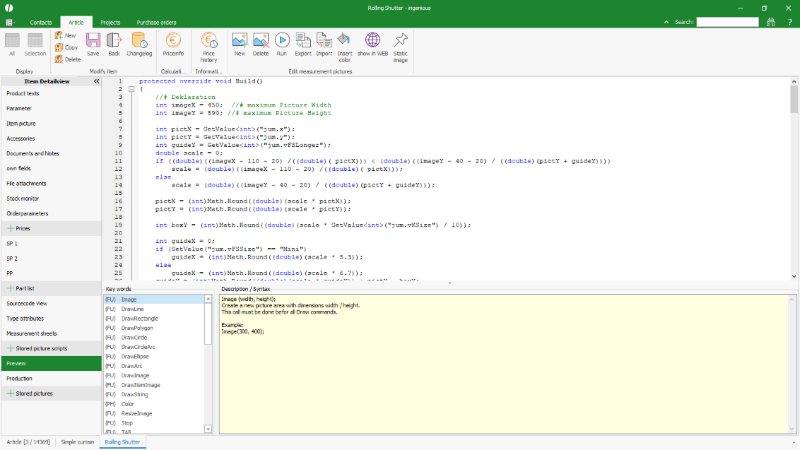 |
| Picture script in a partlist |
The following functions are provided in the icon bar:
| Creates a new picture script; the name of the picture script has to be unique | |
| Deletes the selected picture script | |
| Executes the selected picture script | |
| Exports the selected picture script in a .cs (c#) format | |
| Imports a picture script in a .cs (c#) format | |
| Inserts an RGB color code by selection from a color box | |
For each partlist any number of picture scripts can be created, e.g. different scripts for different output in the checklist and on printed documents.
The definition of a picture script is made in the following method:
protected override void Build()
In the lower area of the script view an overview of the possible code words is shown with a description for each control. A double click on one of the code words inserts it into the script for its modification.
Call for embedding a picture script into a checklist:
ConfLine(“=_PicWidth 500”, “”);
DrawPict(“Name”);
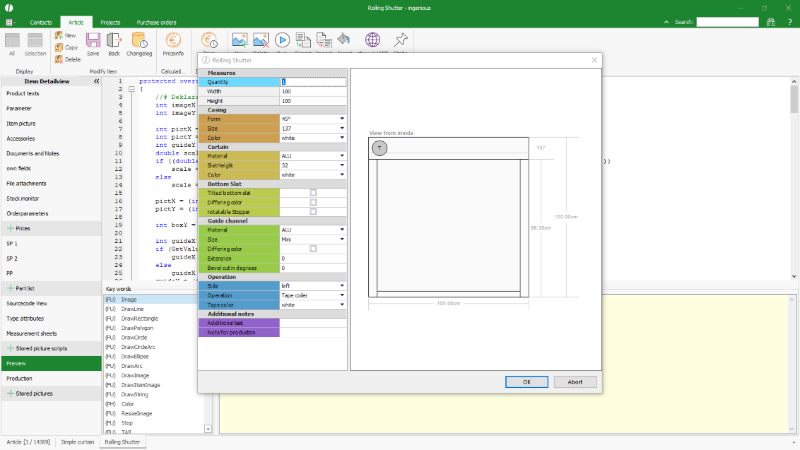 |
| Technical drawing created by a picture script |
Call for embedding a picture script into a measurement sheet:
{DrawPict(“Name”)}
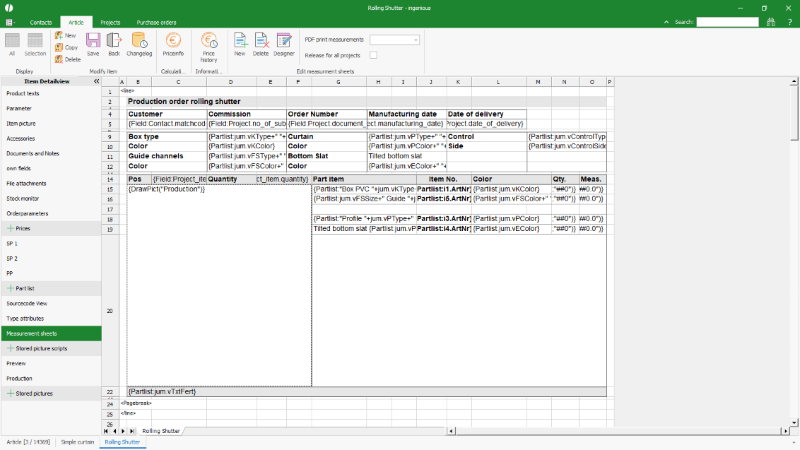 |
| Using a picture script in a measurement sheet |
Patterns
The shape that was created by picture scripts can be filled with different patterns.
Download of the example picture script “patterns”
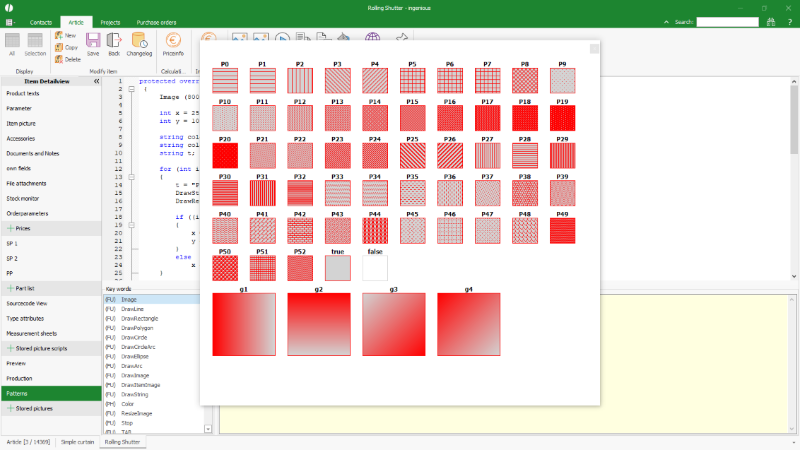 |
| Possible patterns given by the example script |

