Documents and notes of the projects
In “Documents and Notes”, general letters, faxes and memos are created for the project and stored chronologically. It provides the following functions:
| Create a new document / a new note | |
| Delete marked document / marked note | |
| Show from linked projects | Also shows the documents and notes of the projects linked via the project history in the list. For these documents, the additional column Document Origin is displayed, which contains the document name and document number of the linked project. |
full-text research |
Searches for matches within the topic of the documents. |
When creating a new document / a new note, different types, which are marked with the according icon from the list, can be selected.
| Note or simple note | |
| Letter | |
| Fax |
A note is summarized as a title with a heading and further described in an additional text field.
The simple note, on the other hand, consists of a single text field, which is also the title.
For letters and faxes, any document templates can be selected from the text templates as a base.
In addition to a simple standard template, it is advisable to deposit corresponding pattern for recurring /serial letters.
Each document and each note can be assigned to a category defined in the program settings / selection lists.
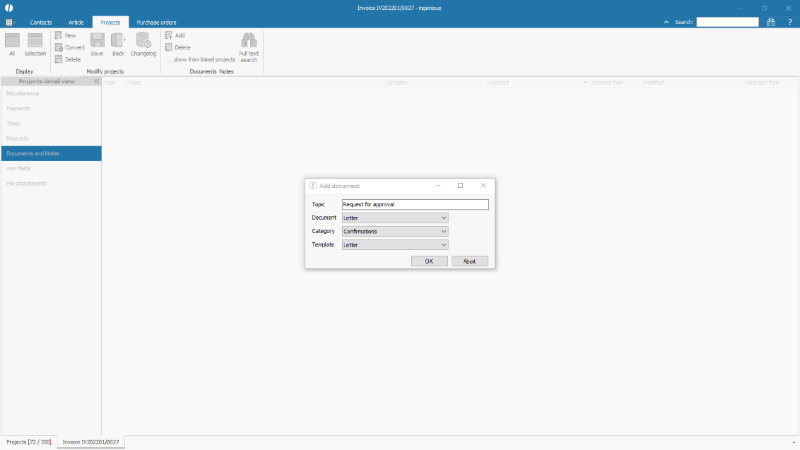 |
| Create a new document for an invoice |
For the editing of letters or faxes, further functions of the text editor are also available.
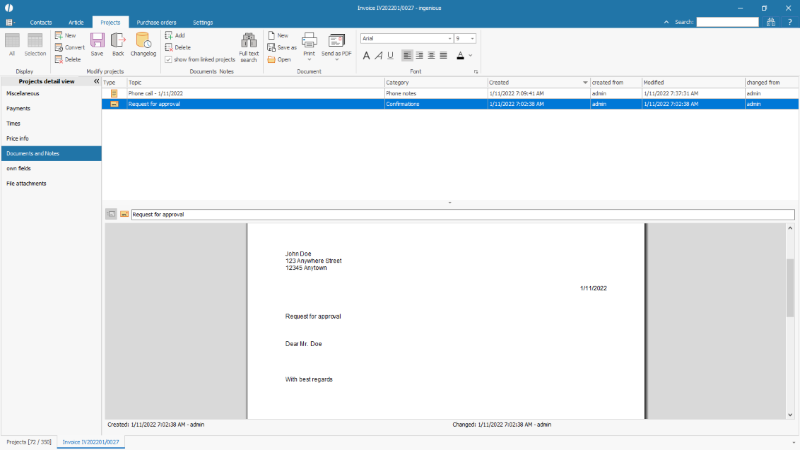 |
| Text editor for the editing of a document |
Full text research
If for a project record very many documents and notes have been created, the full text research facilitates finding a document with an uncertain date of creation. A given keyword is entered into the search field. All documents which contain the wanted expression in the topic are displayed and the word is highlighted. The selection can be reset via the small X next the search box.
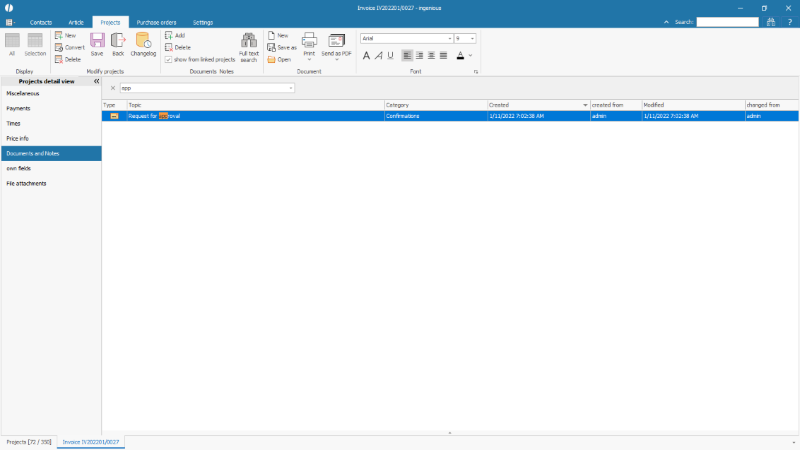 |
| Search function within the documents |

