Surcharges
Surcharges may become necessary for short-term and frequent price increases or for subsequent surcharges on freshly printed price lists/catalogues.
In order not to have to change the article prices for every price increase, these can be taken into account in projects as surcharges.
This means that these are also listed as such in extra positions in the documents.
In the case of long-term price changes, on the other hand, the article prices should actually be adjusted themselves, since the price increases can then also be evaluated in statistics.
Surcharges are not included in the sales analysis in article statistics.
Project-related surcharge
In the program settings is stored whether a project-related surcharge should be applied and if so, which one.
A general surcharge can be used, which is entered as a percentage in the program settings.
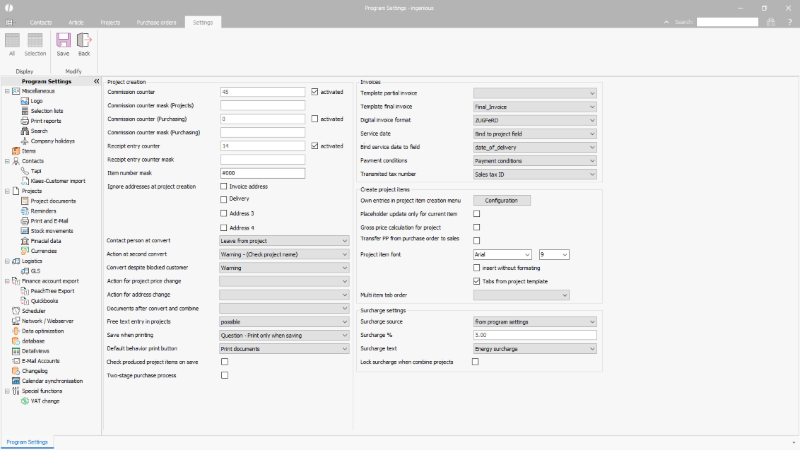 |
| Configuration of the project-based surcharge |
Or “from contact” is specified as the origin, then each customer is individually checked to see whether and at what level a surcharge has been configured.
The percentage of the surcharge must then be entered in the financial data of the respective contact.
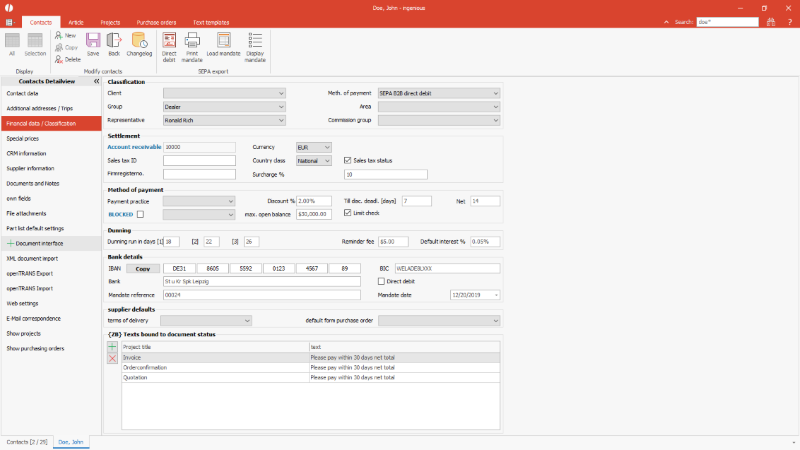 |
| Customer-individual surcharge |
In addition, the surcharge text is selected in the program settings.
This must first be created and defined in the free texts of the text templates module.
The stored surcharge is used via the placeholder {PrjSurcharge%}.
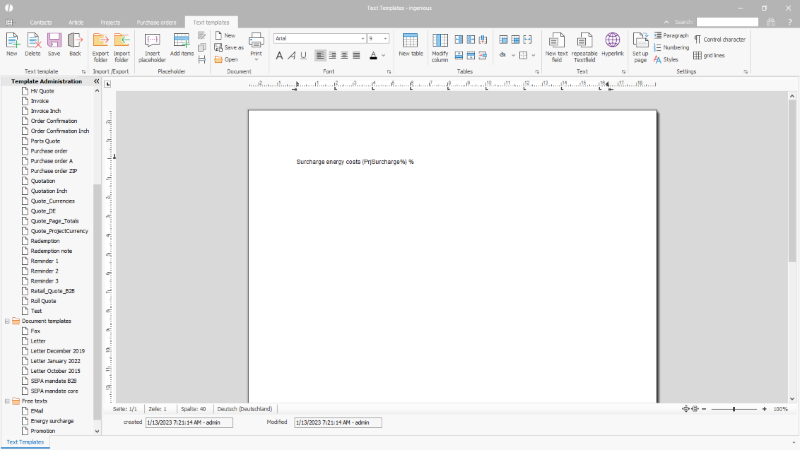 |
| Free text for the project-related surcharge |
In all project templates on which a surcharge is to be shown, an item for the “Materialsurcharge” group must also be inserted.
If the group does not yet exist, it must be created in the program settings / selection lists.
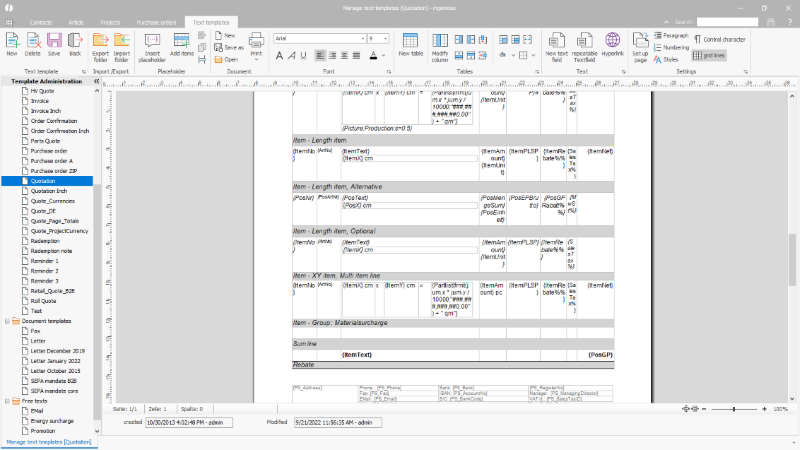 |
| Surcharge item on the project templates |
Once a surcharge is configured, it is automatically inserted into each project document.
The calculation and the insertion or update always take place after saving the project.
The surcharge is inserted as the last item in the project document.
Whether and to what extent a surcharge is added to a project can also be changed later.
In the Contributions block of the project sidebar, the surcharge can be removed via the checkbox “Without surcharge”.
The percentage taken from the program settings or contact can be overwritten in the field of surcharge.
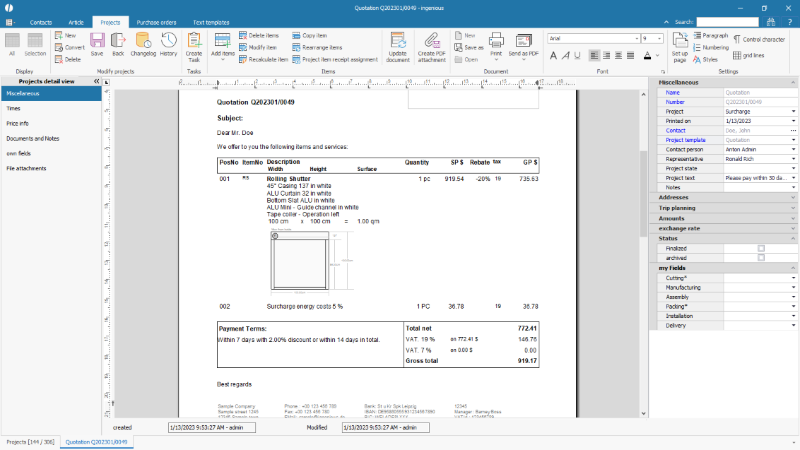 |
| Surcharge in a project document |
Surcharge per article (group)
Increased raw material prices can also be shown directly for the articles concerned.
These surcharges are also added as the last items in the project document after the project is saved.
The surcharges are combined in previously individually defined groups.
First of all, the surcharge groups must be created in the program settings/selection lists .
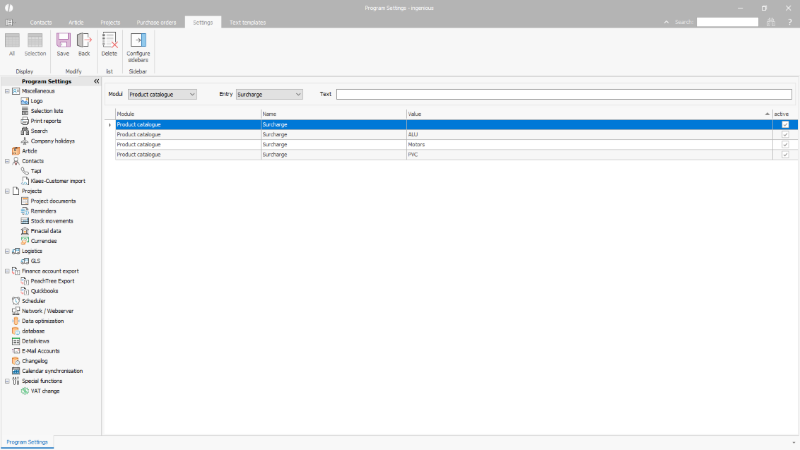 |
| Creation of the surcharge groups for articles |
The surcharge rate can then be entered in % for the individual articles in the article details / prices / SP 1 and the surcharge group can be selected.
In addition, with the “Surcharge in partlists” checkbox activated, it is determined that the surcharge should also be calculated if the individual part is used in a part list.
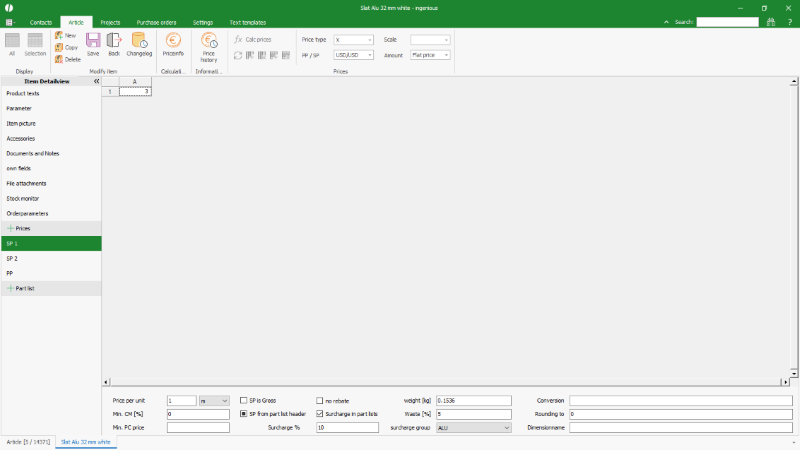 |
| Configuration of the surcharge in the article |
A free text template containing the desired text and placeholders must be created for display on the project documents.
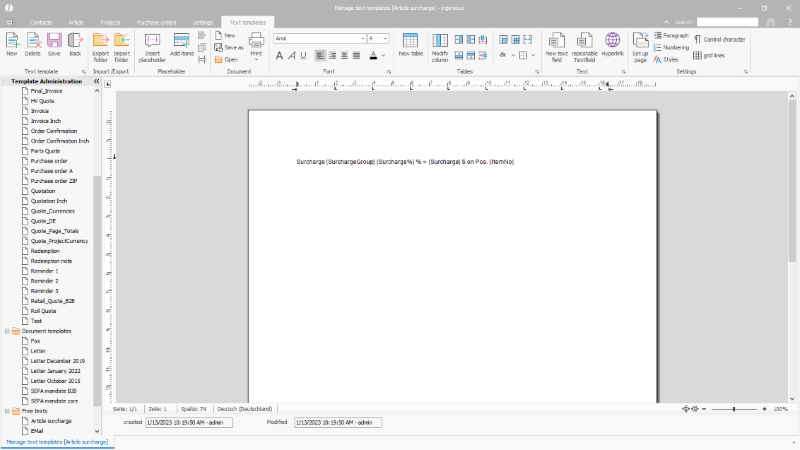 |
| Free text template for the article-based surcharge |
This free text template is to be set in the program settings / items as position text for the surcharge.
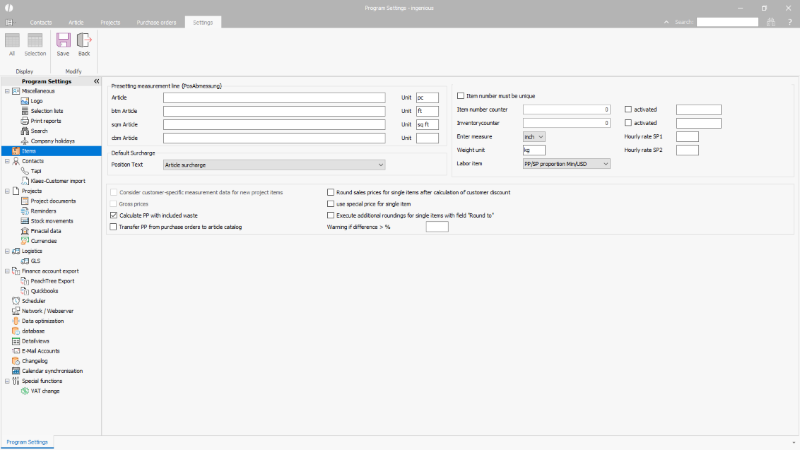 |
| Presetting of the position text for the item-based surcharge |
In the following example, a surcharge of 10% is configured for the Slat Alu 32 mm white, which is calculated both for sale as a single item and for use in the roller shutter curtain parts list.
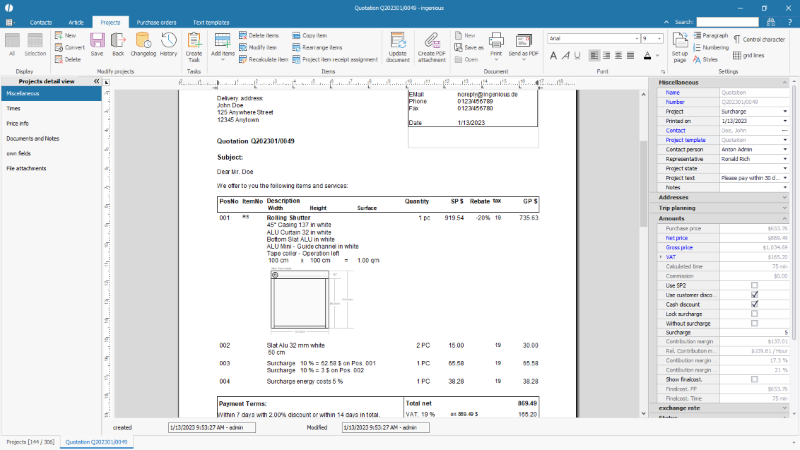 |
| Article-related surcharge in the project |
The surcharge can be switched off for each individual item via the checkbox “Without surcharge” in the sidebar.

